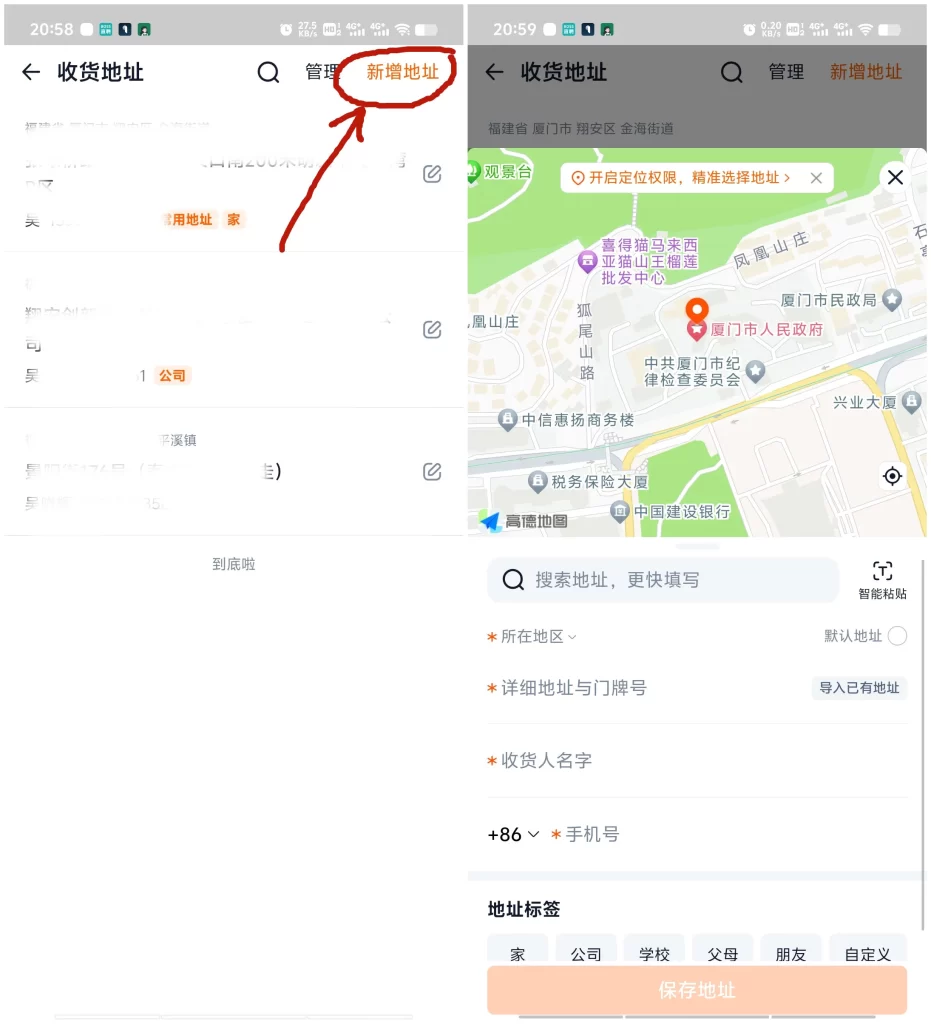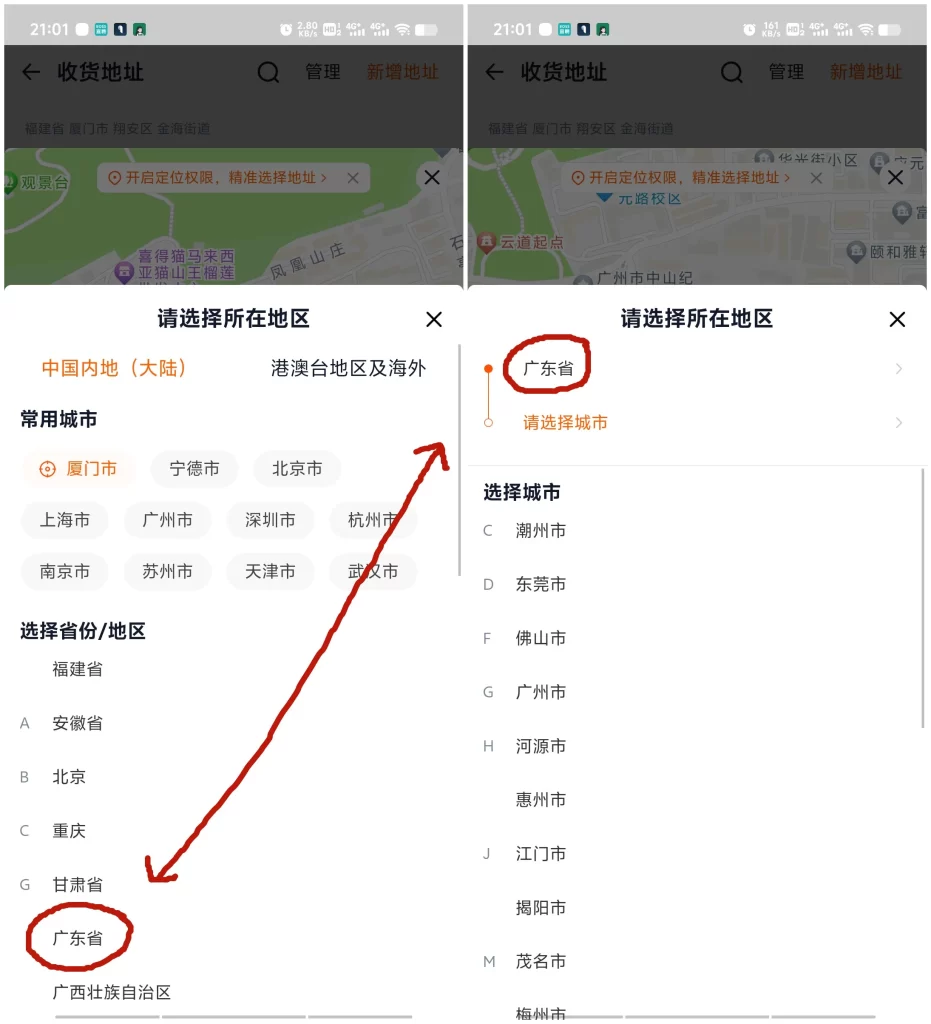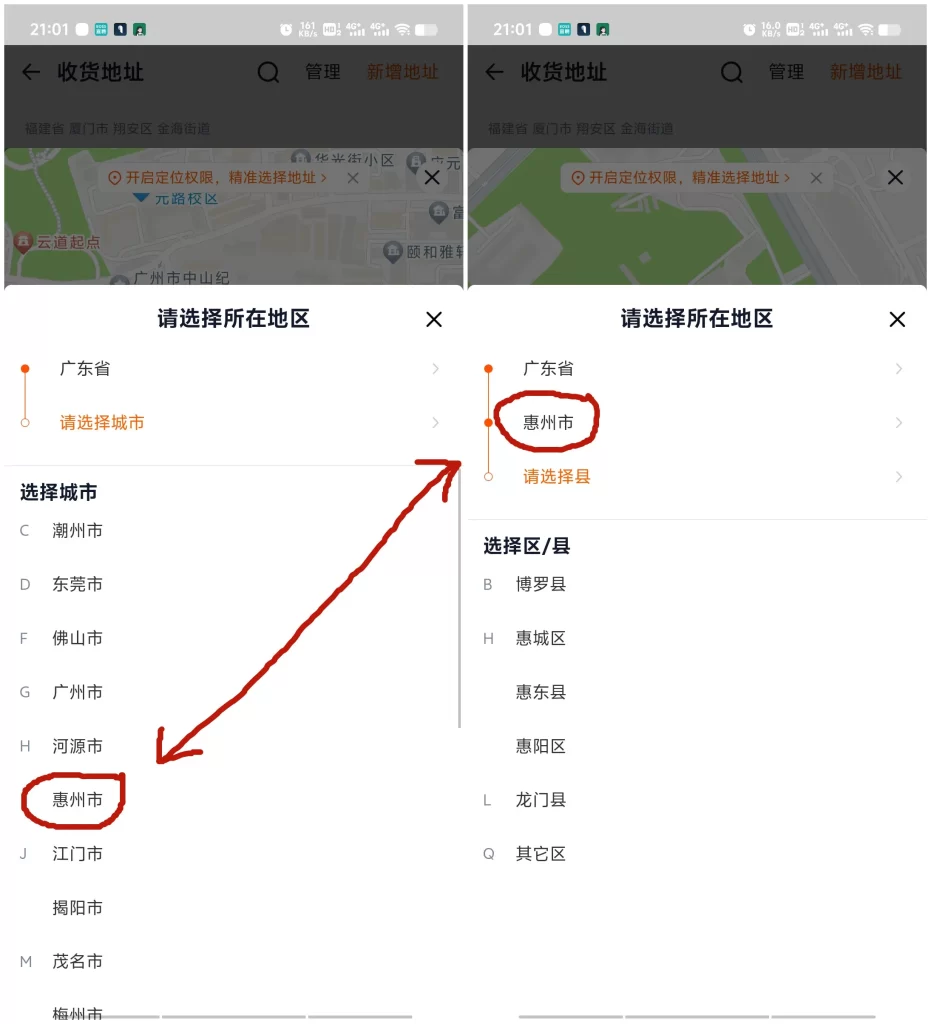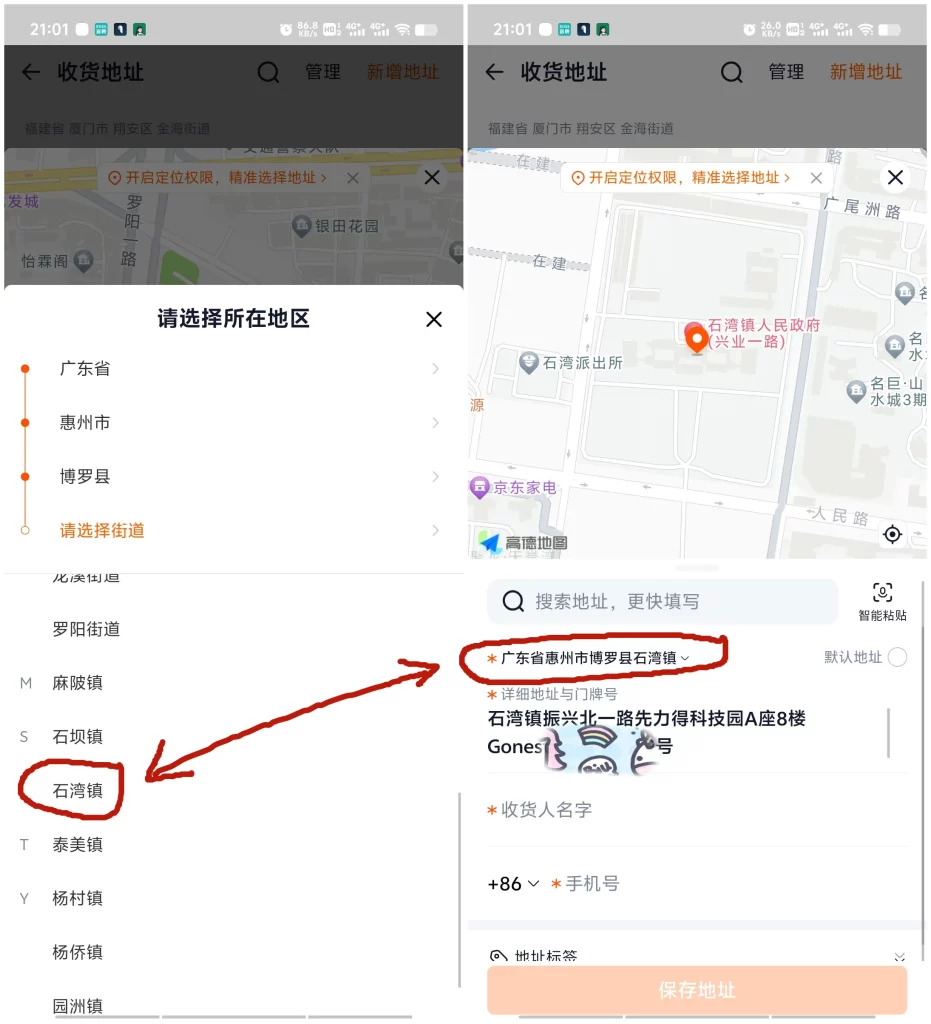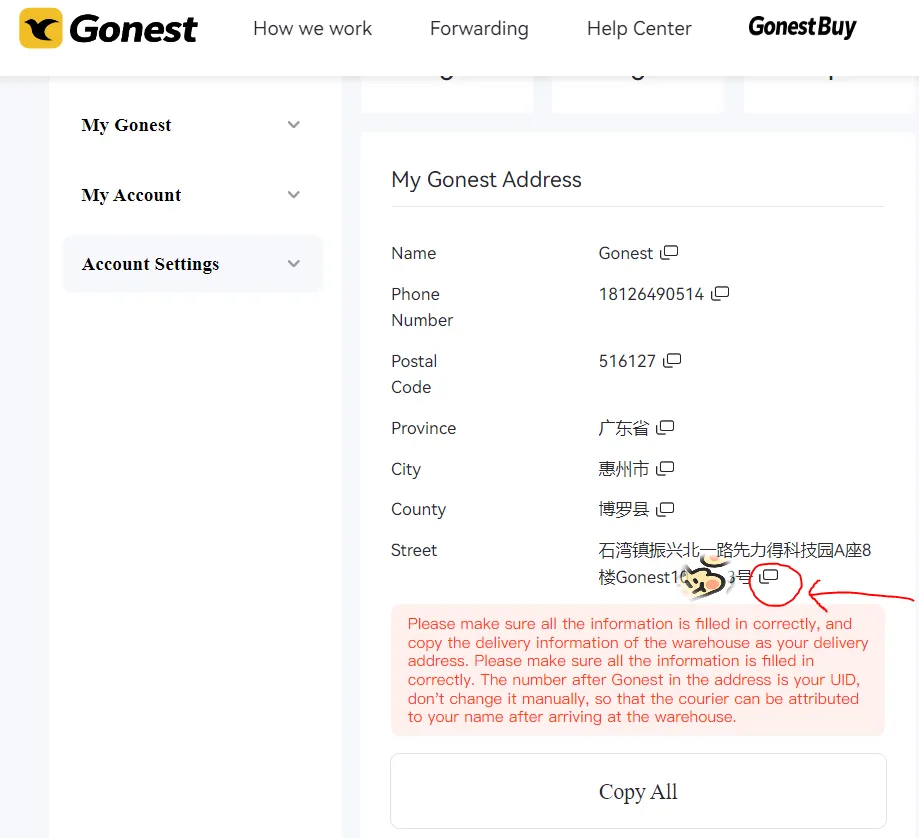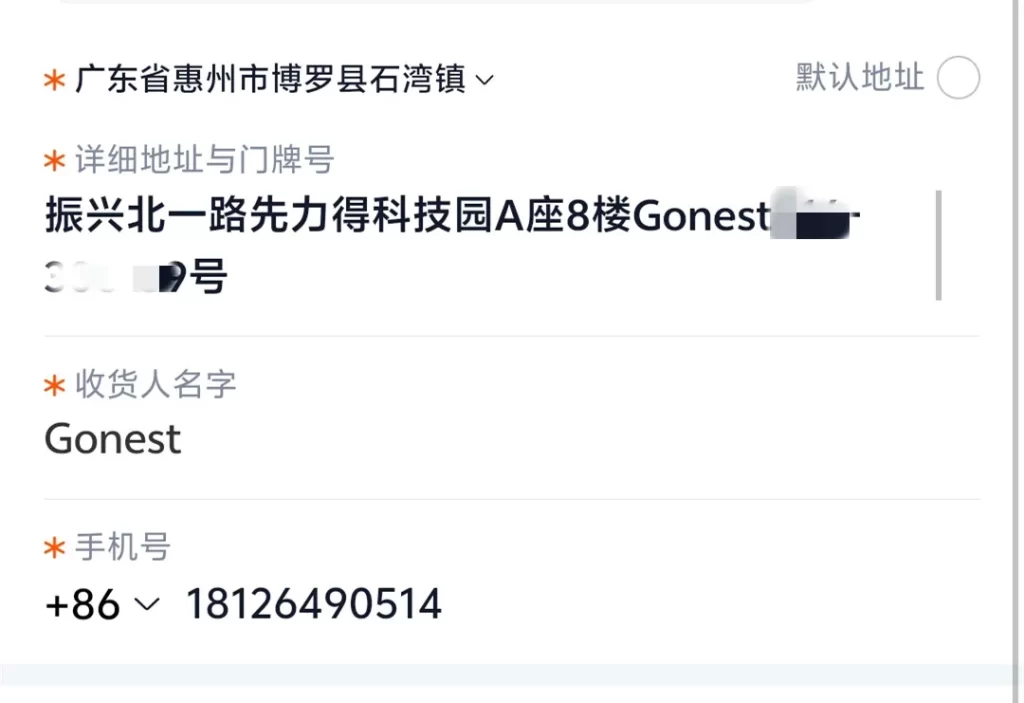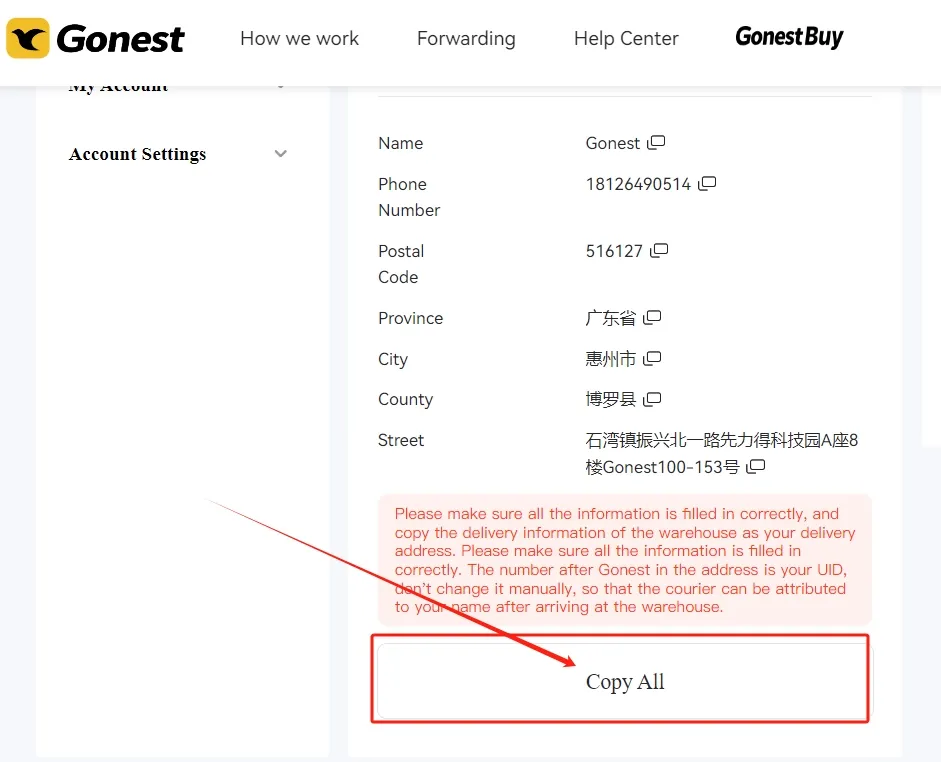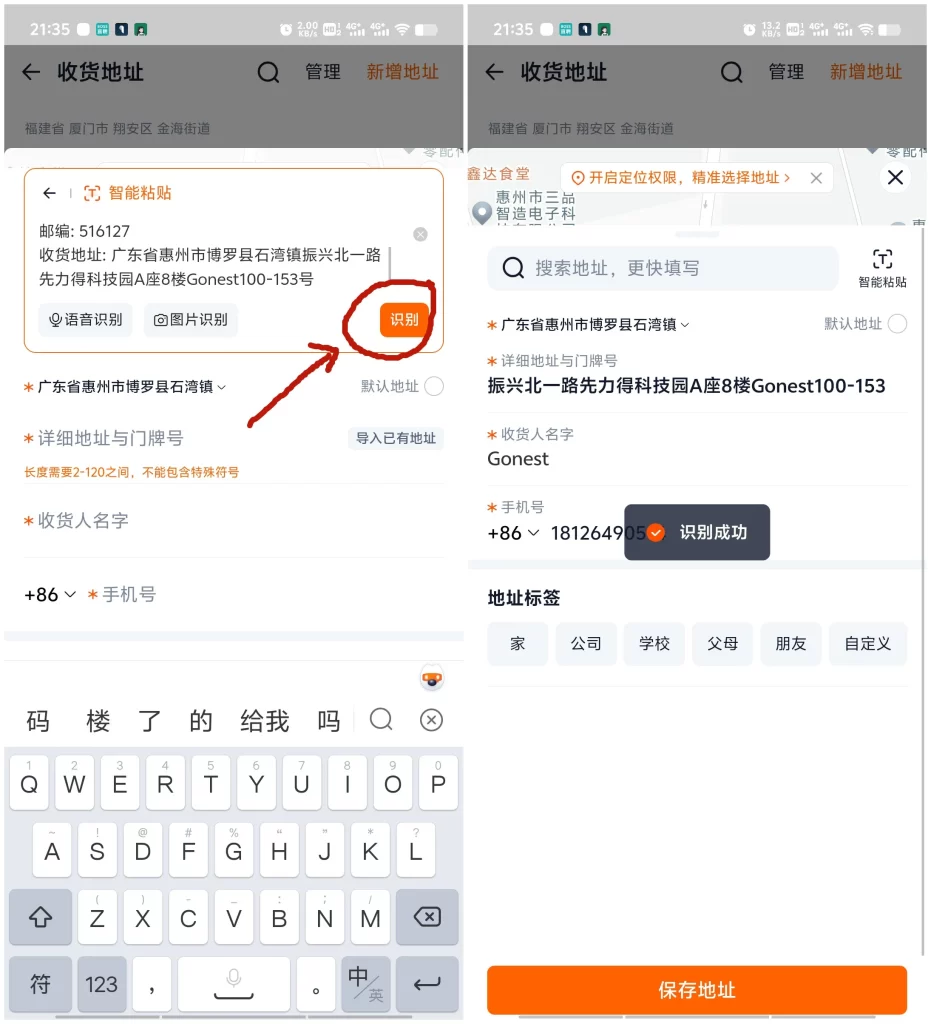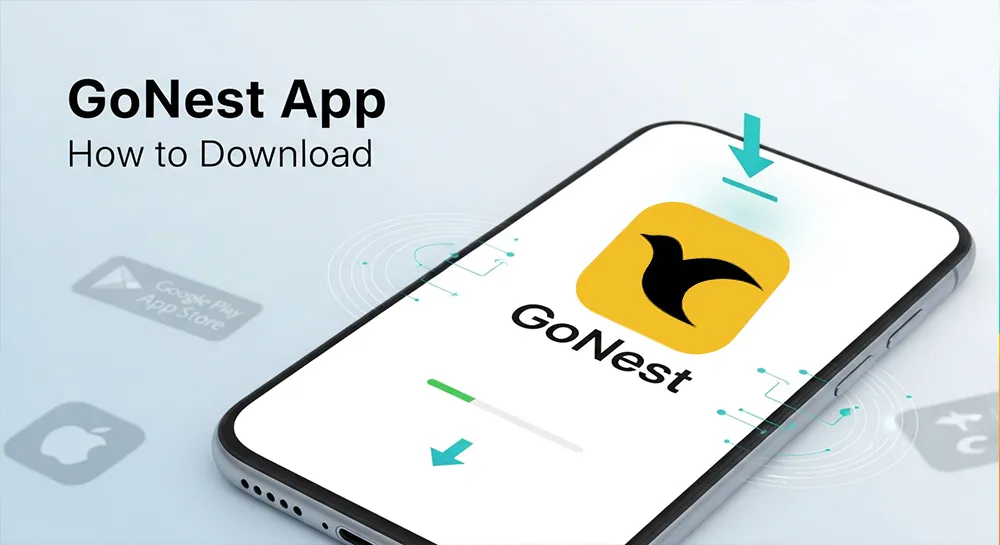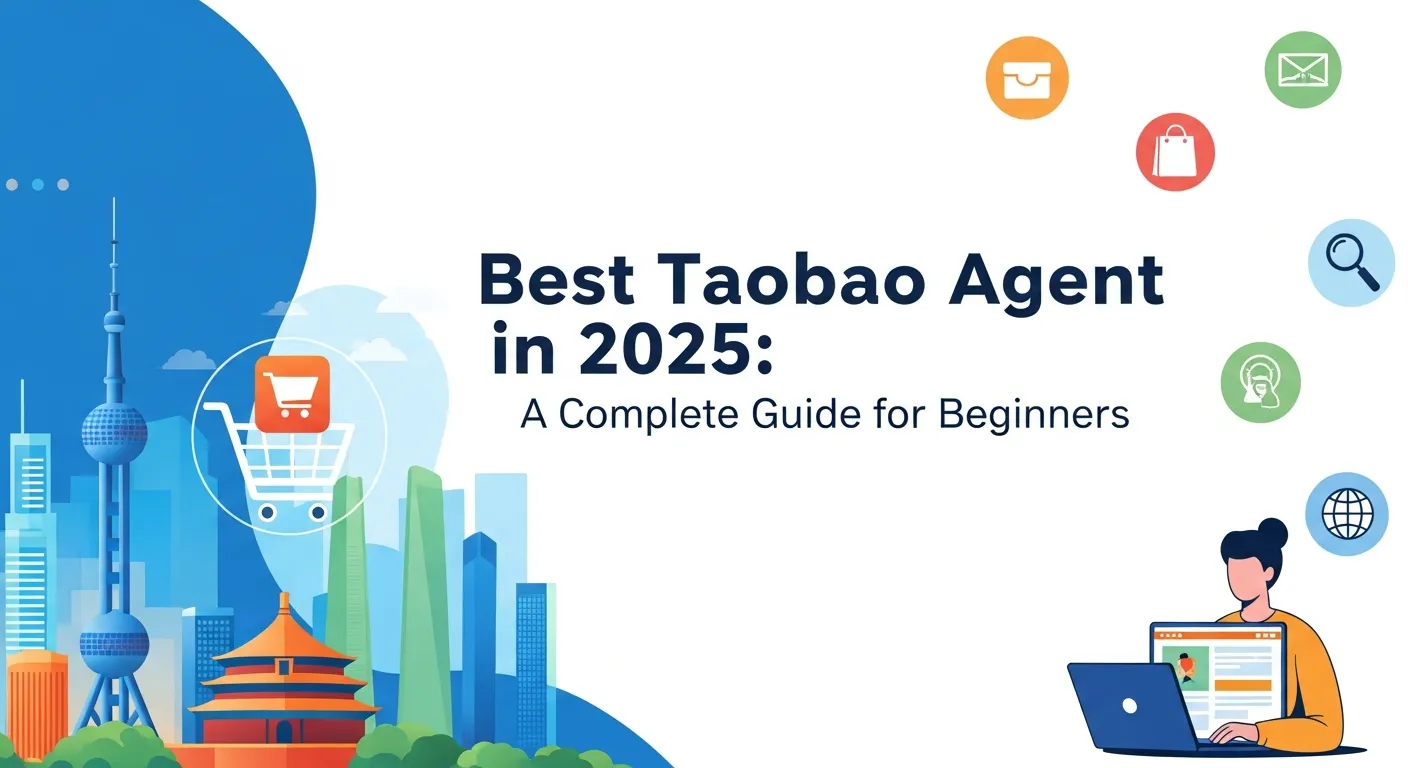Official Update from GeeseNest
As GoNest continues to expand its international logistics services, questions about why GoNest cannot ship branded products have become increasingly common. This article provides an official explanation based on intellectual property law, customs regulations, and logistics compliance requirements.
Copyright and Intellectual Property Laws Affecting Branded Goods Shipping
The shipment of branded goods is strictly regulated under international intellectual property law, including copyright and trademark protection. These regulations operate across three key layers: international conventions, export and import customs laws, and legal liability within the logistics industry.
Under global trade regulations, brands are recognized as protected intellectual property. Without a valid brand authorization or license issued by the brand owner, customs authorities—both in the exporting country and the destination country—may classify such shipments as infringing goods.
As a result, unauthorized branded products may be seized, destroyed, and penalized, while logistics companies risk being held legally responsible for facilitating infringement. For compliant logistics providers, unauthorized branded goods are treated as prohibited items and cannot be shipped through standard channels.
Legal Responsibility in the Transportation of Branded Products
Export Country Customs: Inspection and Detention Obligations
Chinese Customs maintains a comprehensive Intellectual Property Protection Filing System. During cargo inspections, if products display registered trademarks, logos, or distinctive brand features, shippers must provide official brand authorization documents.
If authorization cannot be presented, the shipment will be classified as suspected intellectual property infringement. Customs authorities may detain the goods, impose fines, and confiscate the shipment.
Joint Liability of Logistics Service Providers
Logistics companies and freight forwarders may face joint legal liability when transporting branded products without proper authorization.
- Knowingly facilitating infringement: If shipping documents clearly indicate branded goods but the declared value is unusually low or product descriptions are intentionally vague, the carrier may be deemed complicit.
- Intermediary liability: In certain regions, such as the European Union, logistics providers offering warehousing, sorting, or consolidation services may be classified as intermediaries and be subject to injunctions.
- Loss of safe harbor protection: Once notified by customs or rights holders of suspected infringement, logistics providers must immediately suspend shipment and cooperate with investigations.
Destination Country Customs: Seizure and Destruction Risks
In markets such as Europe and North America, intellectual property enforcement is particularly strict. Even genuine branded products may be seized if classified as parallel imports without authorization from local distributors.
Compliance Responsibilities GoNest Must Follow
As a compliant logistics company, GoNest must adhere to international shipping regulations and intellectual property laws. Transporting unauthorized branded goods exposes GoNest to joint legal liability, account bans, and potential lawsuits.
For this reason, GoNest refuses branded goods without authorization at the intake stage, aligning with industry best practices and legal requirements.
Which Branded Products Cannot Be Shipped by GoNest?
According to GoNest’s latest official policy, the company cannot ship the majority of internationally recognized brands. These include, but are not limited to, leading sportswear, luxury fashion, and streetwear labels.
Sneaker & Sportswear Brands
Nike, Jordan Brand, Adidas, Yeezy, Converse, Puma, New Balance, Vans, Asics, Reebok, Stussy
Luxury Streetwear Brands
Off-White, 1017 ALYX 9SM, Heron Preston, Rhude, Comme des Garçons Play, Supreme, Palm Angels, Ralph Lauren, Hermes, McQueen, Corteiz
Luxury Fashion and Streetwear Brands
Balenciaga, Gucci, Louis Vuitton, Dior, Prada, Chrome Hearts, Ami Paris, Canada Goose, Polène, Jérôme Dreyfuss, Burberry
How Branded Goods Are Classified in Logistics Shipping
In logistics operations, branded goods are commonly classified as sensitive cargo or prohibited items. This classification means they cannot be transported through compliant international shipping channels without proper authorization.
Why Some Logistics Providers Still Ship Branded Goods
Some providers attempt to bypass regulations by exploiting customs inspection rate differences or using high-risk transit routes. For example, shipments may be routed through regions with relatively looser brand controls before entering international shipping networks.
This approach carries significant risk. If detected, shipments may be seized and destroyed, resulting in losses of both the product value and shipping fees. Such services often charge higher prices to compensate for legal and operational risks, offering no guarantee of reimbursement if goods are confiscated.
GoNest does not recommend these practices and does not participate in non-compliant shipping methods.
Why GoNest Previously Shipped Branded Goods
In its early stages, GoNest operated on a smaller scale, and compliance systems were still being developed. As the company has grown, GoNest has strengthened its internal controls and aligned all processes with international shipping regulations.
This transition ensures long-term service stability and legal protection for users.
What Products GoNest Currently Supports for Shipping
GoNest supports the shipment of Chinese domestic brands, general consumer brands, and unbranded products. These categories comply with export and import regulations and allow GoNest to offer more affordable and reliable shipping options.
Does GoNestbuy Support Purchasing Branded Products?
Under current policy, GoNestbuy does not support purchasing internationally recognized branded products. Only non-branded or general-brand items are eligible.
Can GoNest Ship Branded Products Purchased Elsewhere?
The restriction on branded products is not related to the purchasing platform. Regardless of where the item is purchased, GoNest cannot ship products that fall under restricted international brand categories.