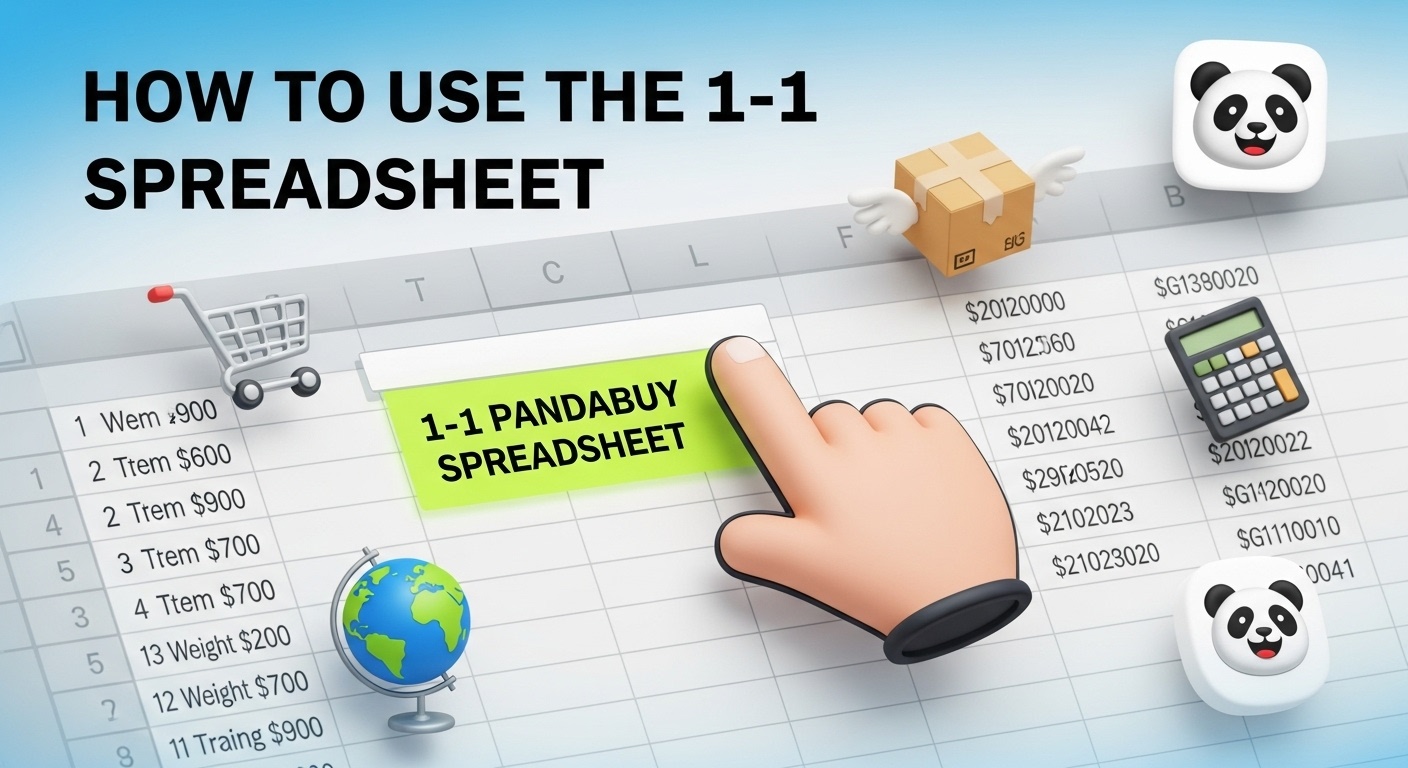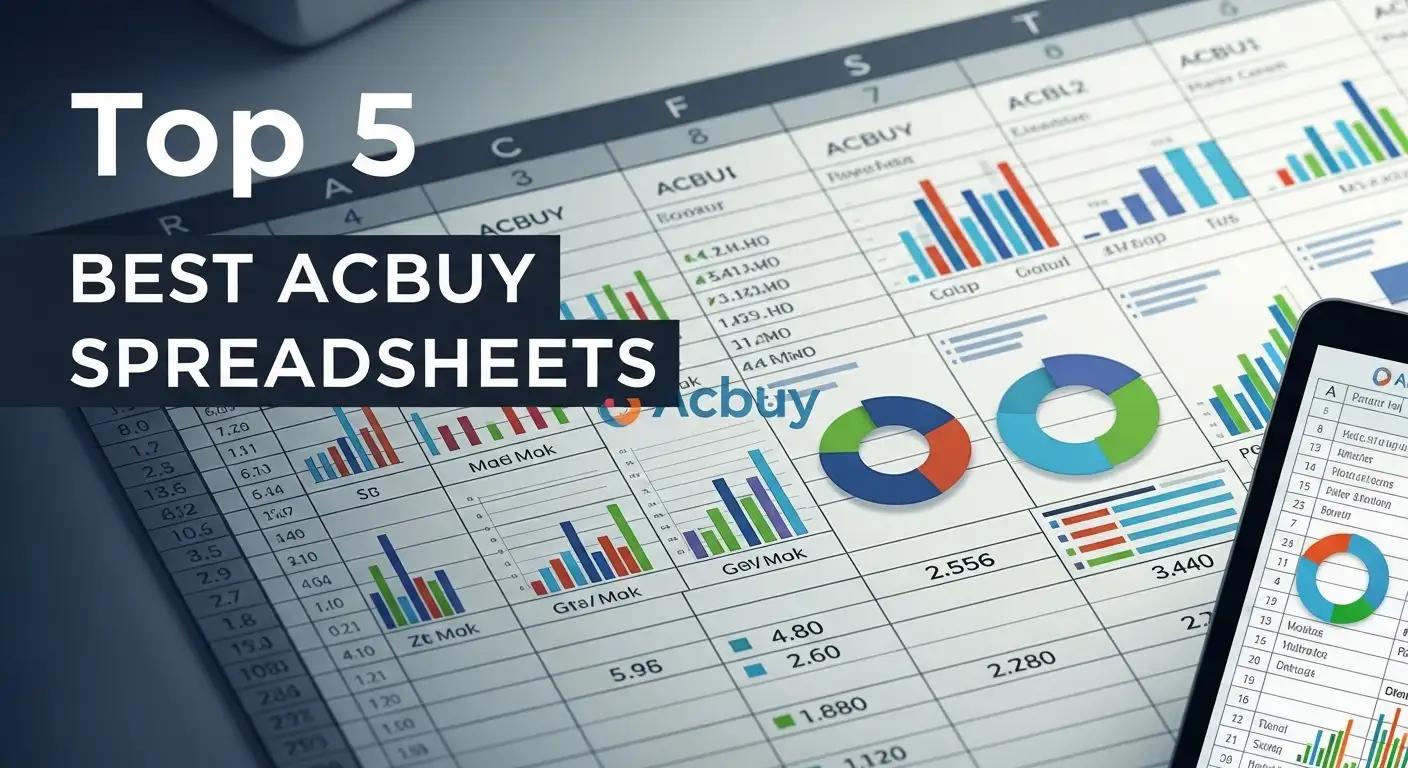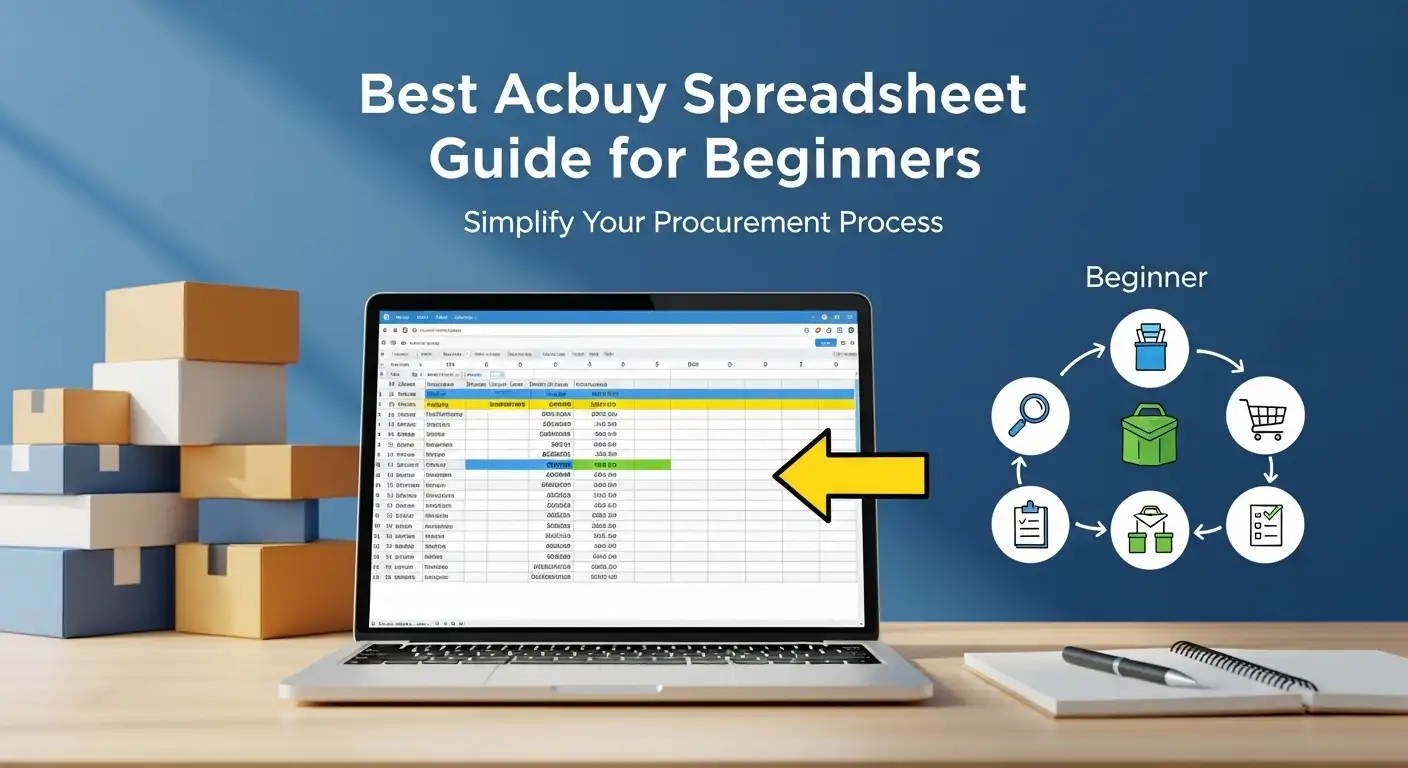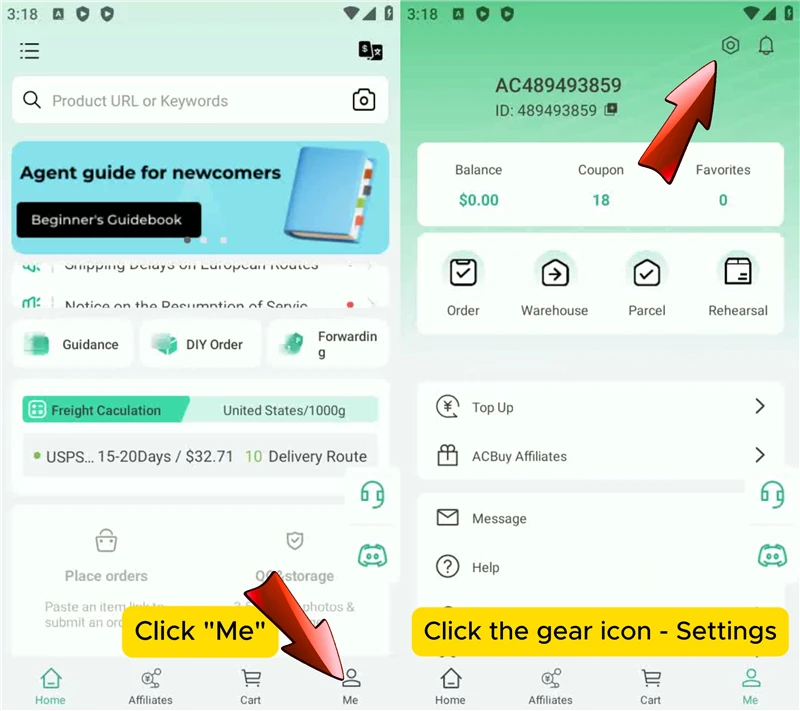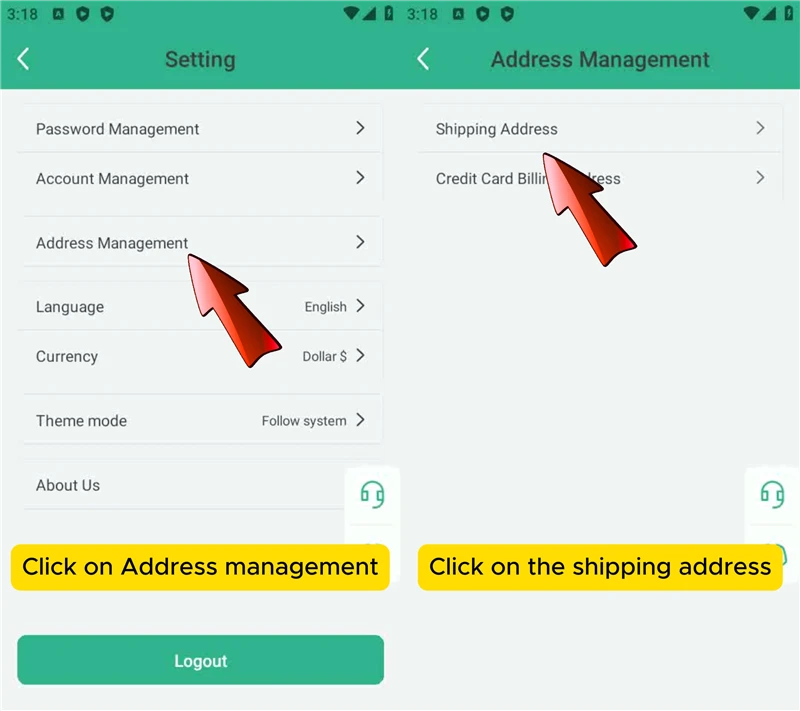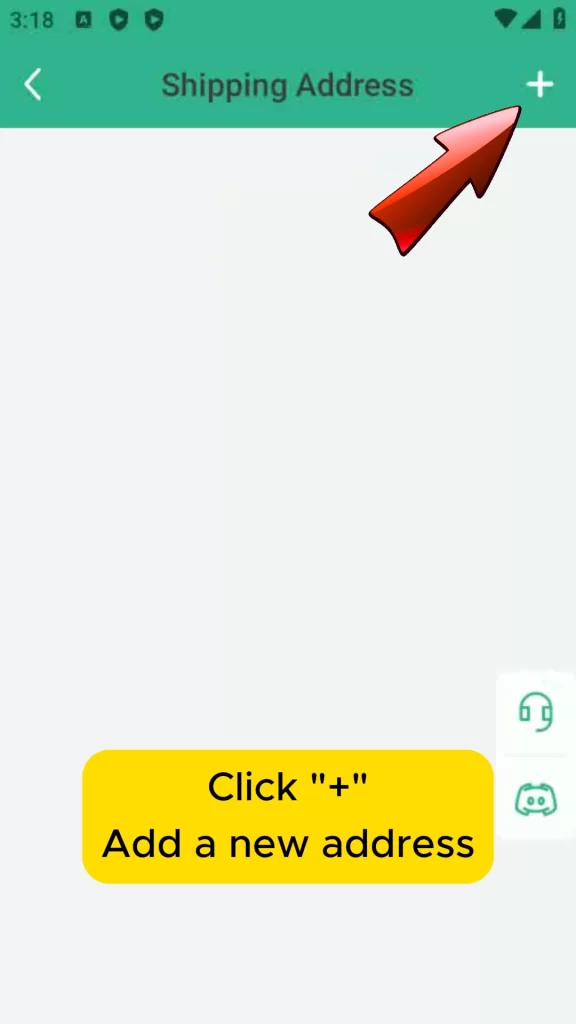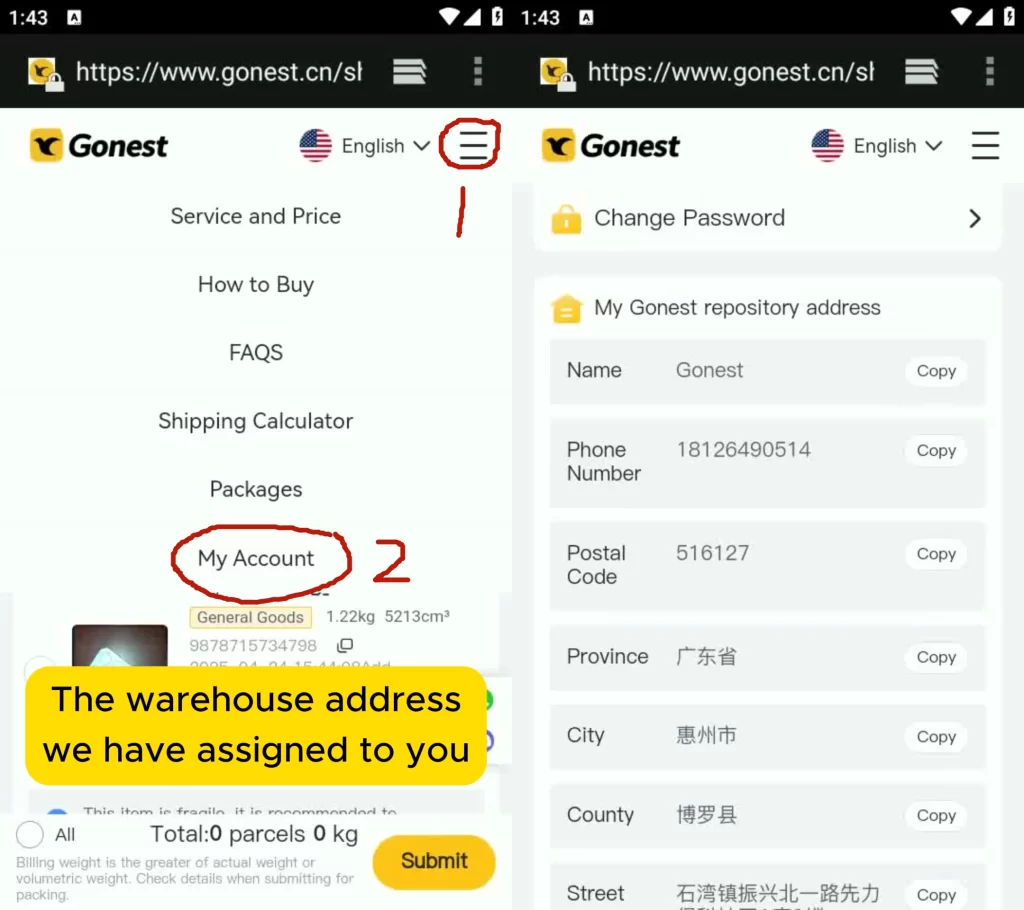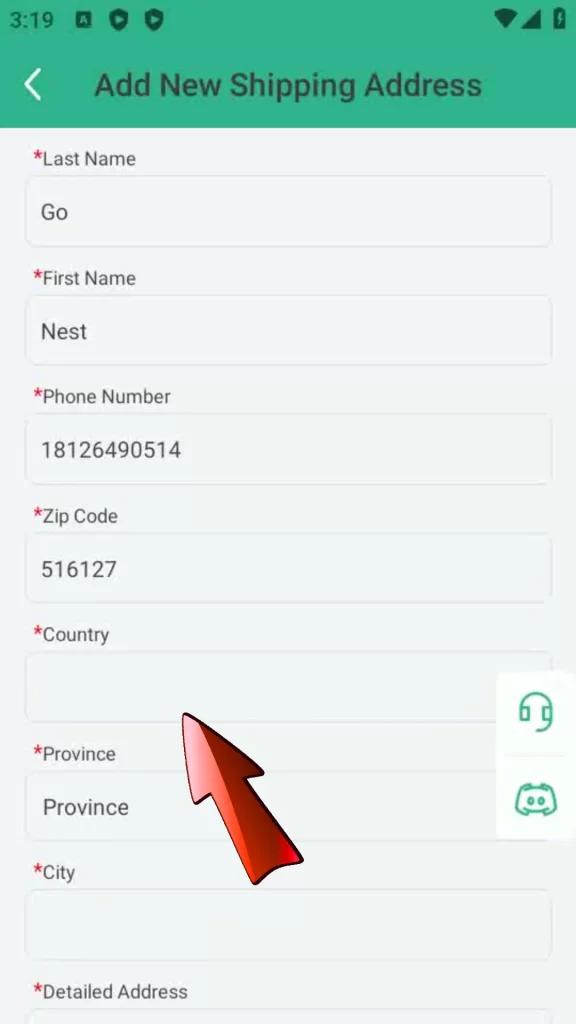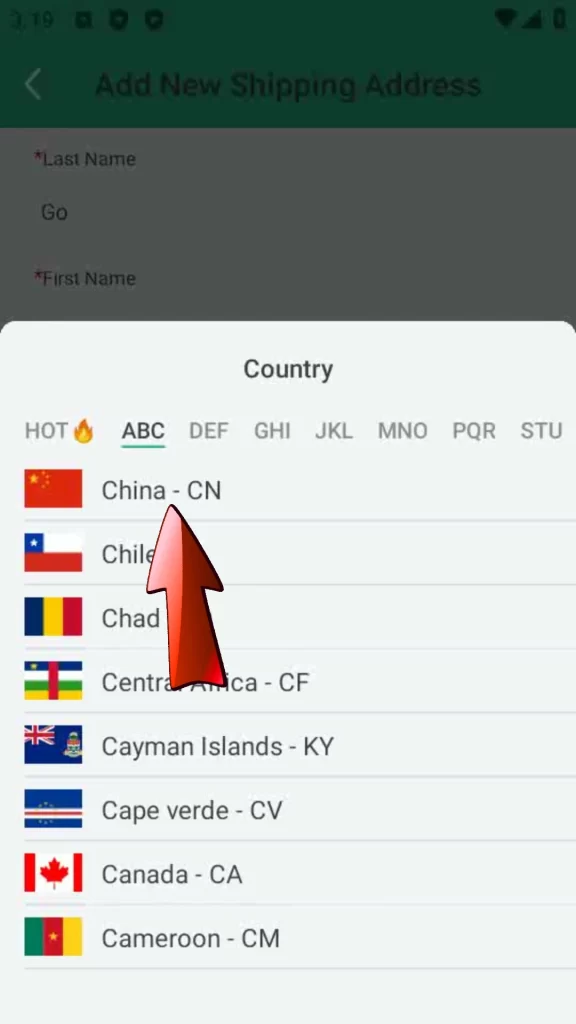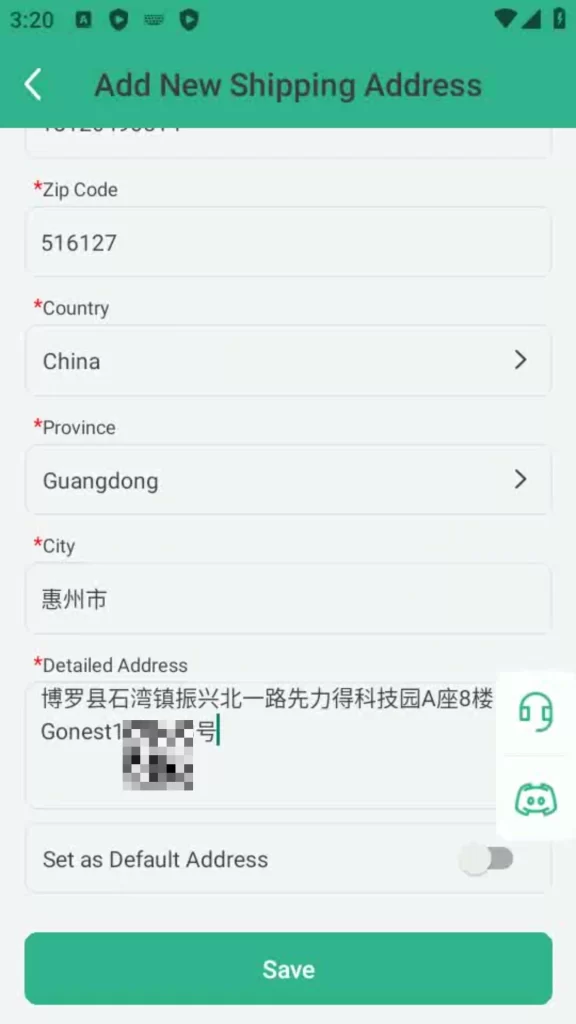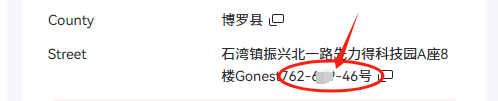How to Use the 1 1 Pandabuy Spreadsheet Safely
The world of online shopping, especially in cross-border marketplaces like Taobao and 1688, has been growing rapidly. To help buyers discover, compare, and organize their favorite items, tools like the 1 1 Pandabuy spreadsheet have emerged. However, with convenience comes risk. Many shoppers unknowingly expose themselves to malware, fake links, and scams by using unverified versions of these spreadsheets.
This guide will walk you through how to safely download, review, and use the 1 1 Pandabuy spreadsheet, while also exploring alternatives like GoNest Buy, which provides a more secure way to shop directly from trusted sources.
What is the 1 1 Pandabuy Spreadsheet?
The 1 1 Pandabuy spreadsheet is a community-created document that lists product links, reviews, prices, and recommendations from Pandabuy buyers. It works as a catalog and shopping assistant, making it easier for newcomers to find reliable products without navigating endless search results on Taobao or 1688.
Key Features and Functions
- Organized product categories (clothing, shoes, accessories, etc.)
- Direct links to Pandabuy or Chinese e-commerce platforms
- Price comparisons across sellers
- User reviews and notes
Why It Became Popular Among Online Shoppers
- Saves time searching for products
- Shares “hidden gems” or trending items
- Encourages community-driven recommendations
But with its popularity, the spreadsheet has also attracted scammers who exploit users with fake copies, phishing links, and malware-infected downloads.
The Risks of Using the 1 1 Pandabuy Spreadsheet
While helpful, the 1 1 Pandabuy spreadsheet isn’t risk-free.
Safety Concerns with Public Spreadsheets
Anyone can create a copy and share it. Without a way to verify the source, users risk downloading unsafe files.
Hidden Dangers: Malware, Fake Links & Scams
Some fraudulent spreadsheets contain:
- Links to fake Pandabuy pages
- Embedded malware downloads
- Redirects that steal personal payment data
Data Privacy Issues to Watch Out For
When clicking unverified links, you risk giving away:
- Your browsing data
- Login credentials
- Credit card details
Step-by-Step Guide: How to Use the 1 1 Pandabuy Spreadsheet Safely
If you still choose to use it, here’s how to protect yourself:
Verifying Authentic Sources Before Download
- Only download from official community channels.
- Avoid random links shared on social media.
Checking Spreadsheet Integrity
- Look for last updated dates.
- Compare with community forums to confirm authenticity.
Using Antivirus and Browser Safety Extensions
- Run antivirus scans after downloading.
- Use ad-blockers and phishing filters on your browser.
Avoiding Phishing Links and Fake Downloads
- Never input login details on unfamiliar sites.
- Always cross-check with the official Pandabuy domain.
1 1 Pandabuy Spreadsheet Review: Pros and Cons
Advantages for Shoppers
- Easy access to curated product links
- Community reviews improve buying confidence
- Saves time for new Pandabuy users
Common Complaints & Limitations
- Risk of outdated product links
- No official guarantee of accuracy
- Vulnerable to manipulation by sellers
1 1 Pandabuy Spreadsheet 2022 Updates
The 2022 version introduced better categorization and more user notes. However, newer versions may have been replicated by scammers, making it critical to verify sources.
Safer Alternatives to the 1 1 Pandabuy Spreadsheet
Using Verified Community Resources
Forums and Discord groups often provide safer, peer-reviewed product recommendations.
Direct Shopping from Pandabuy’s Official Platform
By sticking to official Pandabuy searches and categories, you eliminate spreadsheet-related risks.
Exploring GoNest Buy as a Safer Option
Another strong alternative is GoNest Buy, which combines product sourcing with secure logistics.
How GoNest Buy Supports 1688 and Taobao Orders
Unlike risky spreadsheets, GoNest Buy allows direct product purchases from 1688 and Taobao through verified links.
Benefits of Using GoNest Buy for Purchases & Transport
- Direct purchase and shipping support
- No exposure to phishing spreadsheets
- Safer checkout process and better logistics reliability
👉 Learn more about secure cross-border buying with GoNest Buy here: GoNest Official Websit
GET IN TOUCH
Let us Send You a Quote
Pro Tips for Avoiding Pitfalls When Using Shopping Spreadsheets
- Always Double-Check Product Links – Ensure they lead to legitimate sites.
- Compare Prices Across Platforms – Avoid being overcharged.
- Join Trusted Buyer Communities for Feedback – Peer reviews can protect you from scams.
Frequently Asked Questions (FAQs)
Is the 1 1 Pandabuy Spreadsheet safe to download?
It depends. Only use spreadsheets shared by trusted sources. Unverified versions can be dangerous.
How do I know if a spreadsheet link is fake?
Look for unusual domains, excessive redirects, and requests for login info outside Pandabuy’s site.
Can the 1 1 Pandabuy Spreadsheet 2022 still be trusted?
Yes, but only if you confirm it’s from an authentic source. Many 2022 copies circulating online are unsafe.
What should I do if I clicked a malicious link?
Immediately run a malware scan, change your passwords, and monitor your financial accounts.
Is GoNest Buy safer than Pandabuy spreadsheets?
Yes. GoNest Buy provides direct product links and handles logistics, minimizing exposure to fake spreadsheets.
What’s the best way to avoid scams when shopping via Taobao or 1688?
Use official buying agents like GoNest Buy or Pandabuy’s platform instead of relying solely on community spreadsheets.