When communicating with GoNest customer service, you may receive a message saying that no package was found under your GoNest account and you need to register your parcel. So, what does this mean? For first-time users of our service, this can be confusing. Today, we’ll walk you through the entire process of registering your purchased packages step by step.
Quick Navigation
- What Does “Registering a Package” Mean?
- Where to Get Your Tracking Number
- How to Register a Package on GoNest
- Why Can’t You Find the Tracking Number?
- Why Can’t You See Delivery Info After Registration?
- Correct Tracking Number But No Warehouse Update?
- Courier Says the Address Is Invalid or No One Answers?
- Why Status Shows “Not Delivered” After Signed?
What Does “Registering a Package” Mean?
After you make a purchase on platforms like Taobao, 1688, or Pinduoduo, you’ll need to submit the shipping information to GoNest once the seller has shipped the item. This step is what we refer to as registering the package.
To do this, all you need is the correct tracking number once the seller has dispatched your order. You can either copy the number directly from the order page or write it down manually.
Where to Get Your Tracking Number
Here’s where to find the tracking number on different Chinese platforms:
- Taobao
Go to the order page and check the logistics info; the tracking number will be listed there.

- 1688
From the order management page, click on “More” → “Logistics Info” to copy the number.

- Pinduoduo
In the order list, click “More” → “Logistics Info” to get the tracking number.
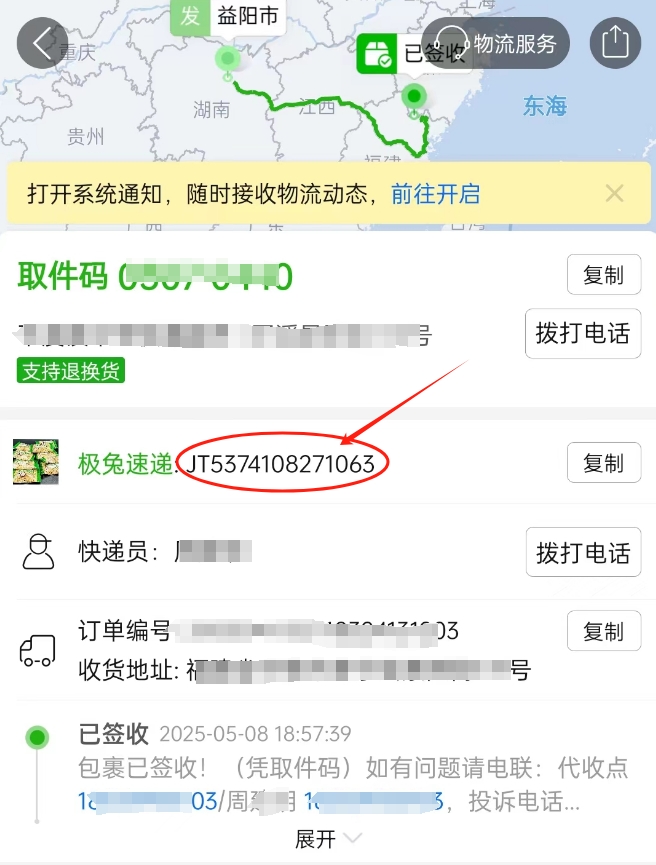
- JD.com (京东)
Go to “All Orders,” find your order, click into it, and locate the logistics info button among the three action buttons at the bottom.

- Xianyu (闲鱼)
Navigate to “Items You’ve Bought,” find the order, click into it, and select “More” → “Logistics Info” to find and copy the number.
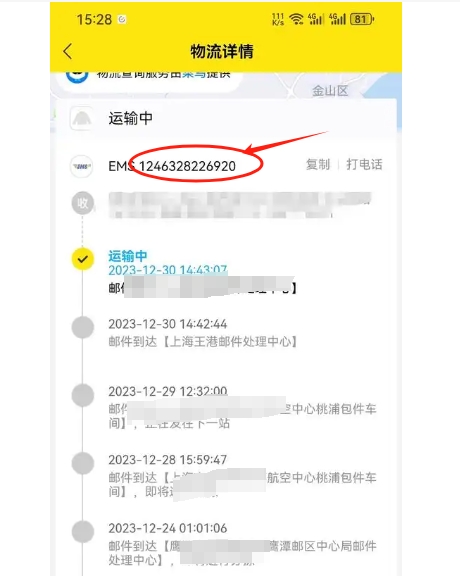
How to Register a Package on GoNest
- Go to our website: GoNest or GeeseNest, and click “Get Started” to register or log in to your account.
- Once logged in, go to the “Packages” section from the navigation menu.
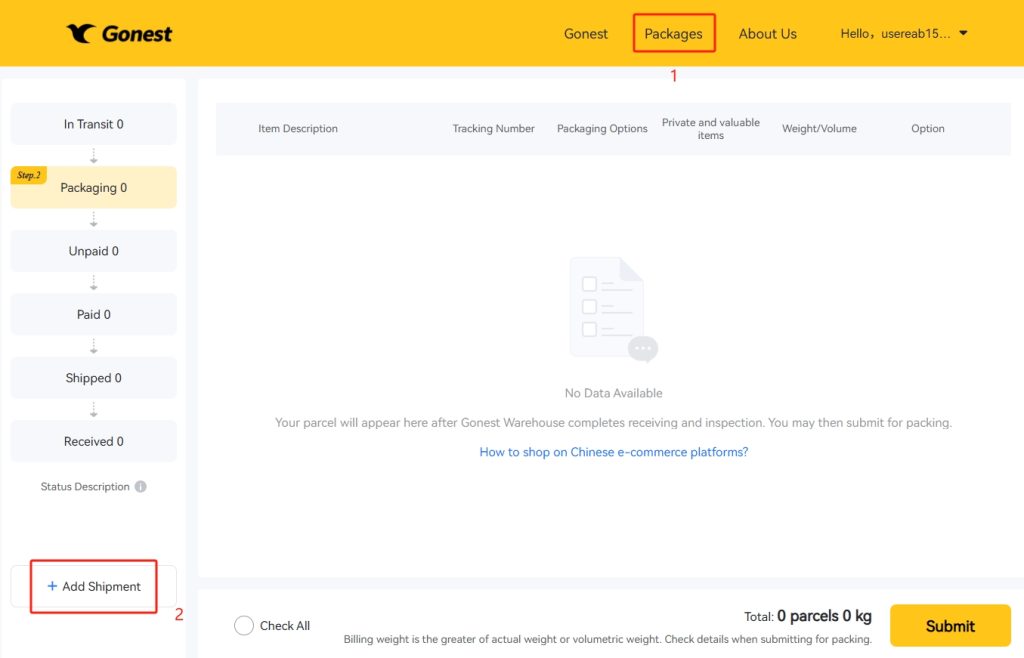
3.Paste the correct tracking number into the form. Fill in other details as needed.
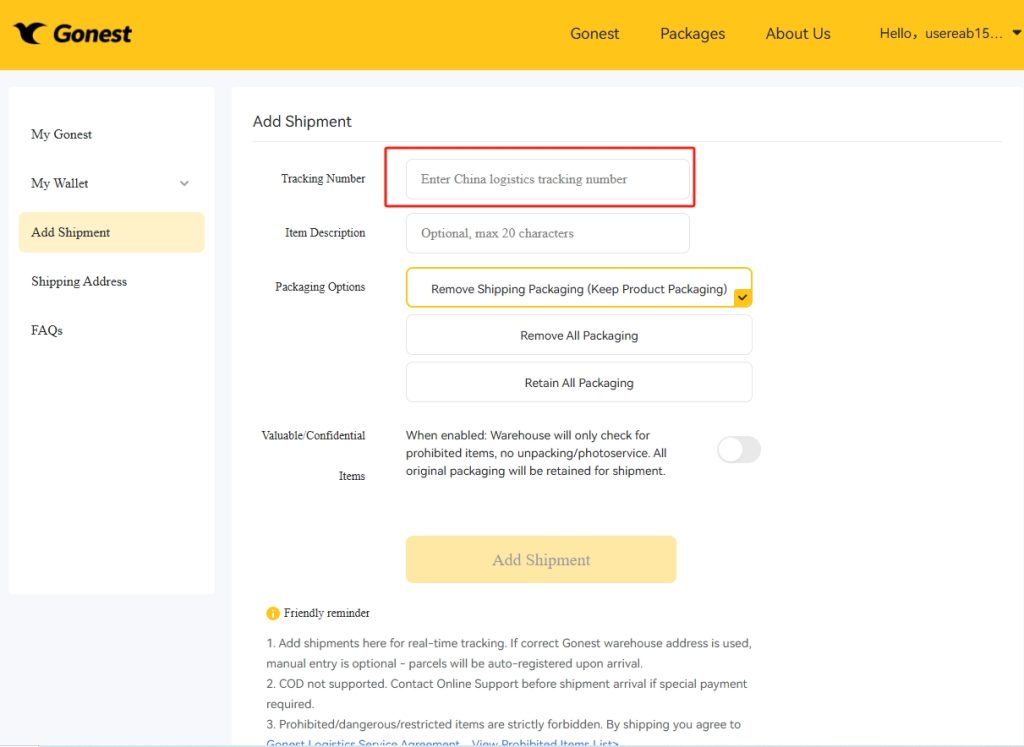
4.Click Save to complete the registration.
Why Can’t You Find the Tracking Number?
Don’t worry—if you can’t find the tracking number on the platforms mentioned above, it’s likely that the seller hasn’t shipped your item yet. Typically, you’ll receive the tracking info within 24–48 hours after placing the order. So we recommend checking again after two days.
Why Can’t You See Delivery Info After Registration?
If the tracking info doesn’t show any updates on GoNest after you register:
- It could be because you entered the wrong tracking number. Double-check and re-register the correct one.
- Another possibility is an incorrect shipping address, which prevents us from signing for your package. In that case, contact our customer service to confirm your address.
Correct Tracking Number But No Warehouse Update?
If the tracking number is correct and the address is accurate, please be patient. There is often a delay between delivery and warehouse registration.
For example, if your parcel was signed for in the evening, it might not be processed until the following business day. During holidays, the delay may be longer. Rest assured—your parcel is already at the warehouse and will be updated soon.
Courier Says the Address Is Invalid or No One Answers?
If the courier calls you saying the address is incorrect or no one answered the phone:
- Please ask them to deliver the package during our warehouse’s working hours: 9 AM to 6 PM.
- Our staff are typically unable to answer calls due to heavy workload, but the warehouse is open and will receive the package.
- If it’s a weekend or public holiday, the courier can attempt delivery again on the next business day.
Why Status Shows “Not Delivered” After Signed?
Your package is not lost. Couriers often pre-sign parcels if they cannot deliver them before the end of the day. These will typically be delivered to our warehouse on the next working day.
Once received, we will manually register the parcels under your account and update the status accordingly.
Need More Help?
If you have any other questions, please don’t hesitate to contact us. GoNest is a trusted international logistics consolidation company dedicated to shipping your packages safely and efficiently to your country. We have a professional, multilingual support team ready to help you solve any issue.
👉 Need to transfer your package to our warehouse?
Check out this guide: How to Transfer Packages to the GoNest Warehouse
