The first time I tried to buy something from Taobao while living outside China, I hit a wall: Alipay registration required a Chinese phone number and ID.
Even though I registered an account using my own phone number, I was unable to complete the real name verification by submitting my passport or other identification documents during the user authentication stage. Alipay has closed my account. Will I no longer be able to use Taobao?
For many overseas users, this alone is enough to give up.
But here’s the good news: Taobao now supports international credit cards — no Alipay required.
If you’ve been hesitating to shop on Taobao just because of the payment issue, this guide is for you.
First, Make Sure You’re in the Right Region
Taobao only shows international payment methods when it detects that you’re outside mainland China.
- Step 1: Switch your region to outside of China — this can be done automatically based on IP, or manually in app settings.
- Step 2: Change the language to English.
Go to My Taobao > Tap the gear icon on the top right > Language Settings > English
Now you’re ready to move forward.
How to Add a Credit Card on Taobao
Once you’ve set your app to the international version, follow these steps:
- Go to “My Taobao”
Open the app and tap on “My” (bottom right corner)
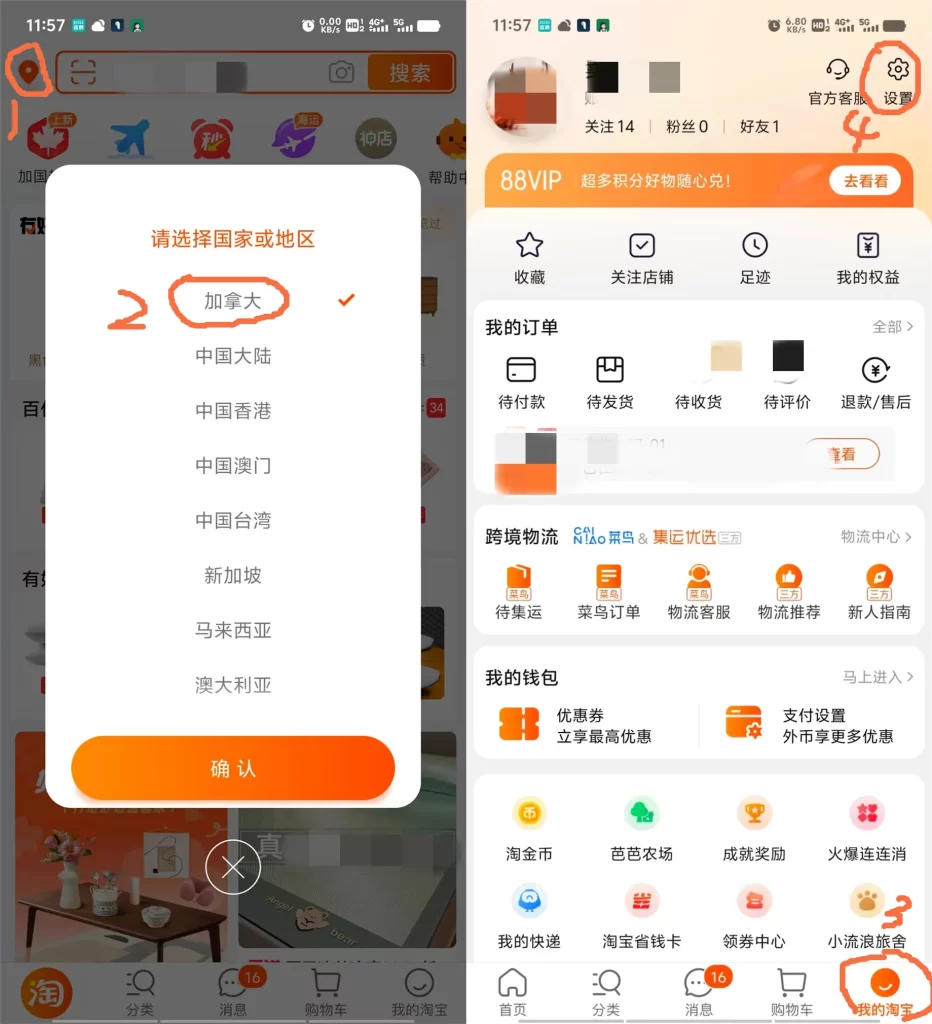
- Enter the Settings Menu
Tap the gear icon in the top right - Tap “Payment Settings”
Scroll down to find Payment Settings and enter the submenu
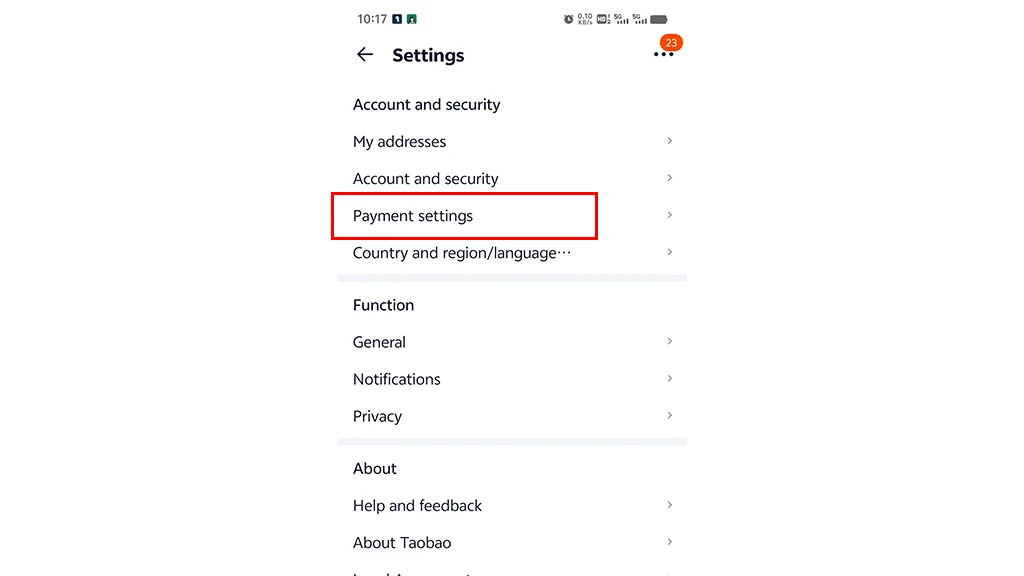
- Select “Payment Method”
Tap Payment Method, then look for the orange button that says “Add now”
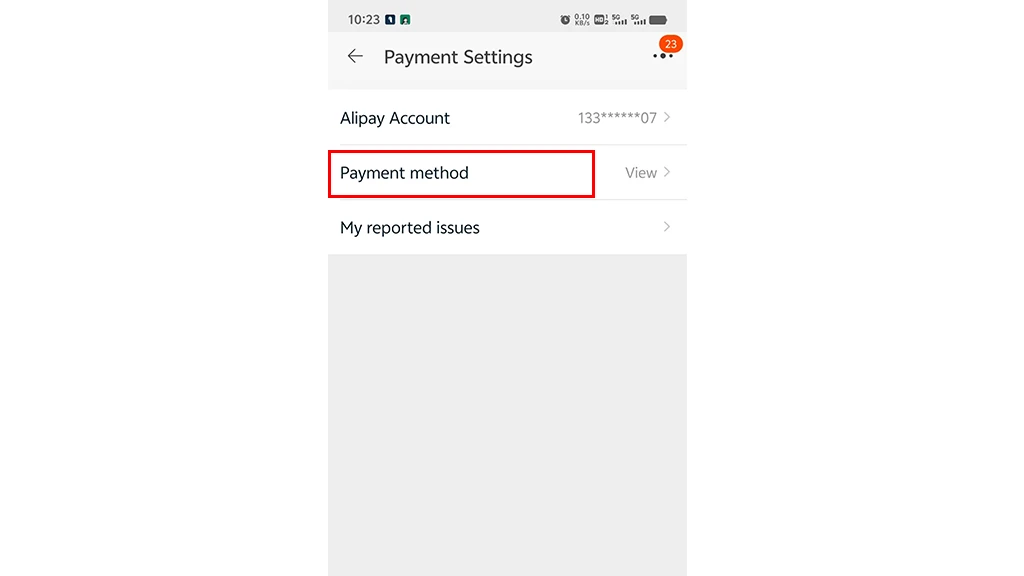
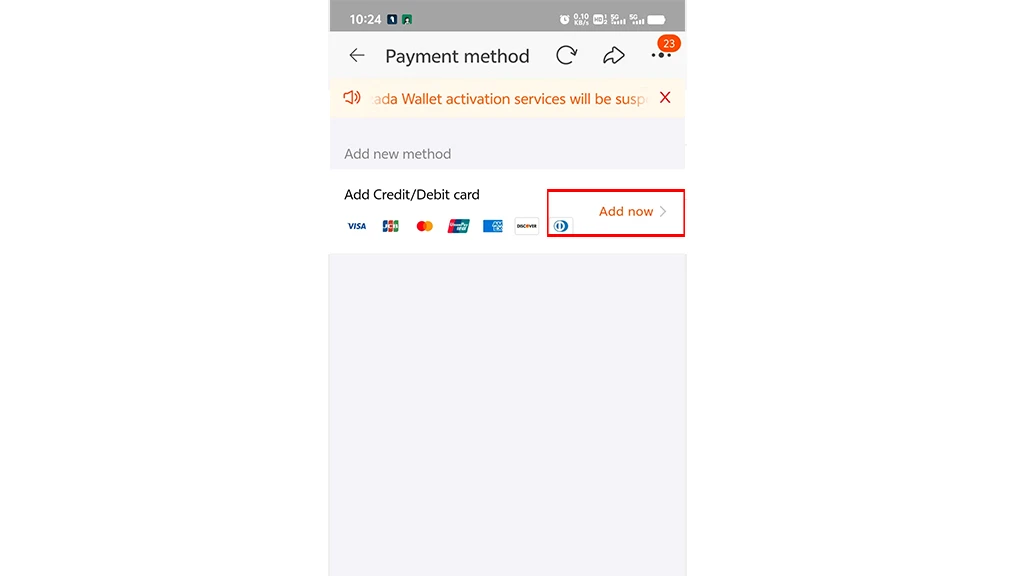
- Enter Your Credit Card Info
Fill in:- Card number
- Expiry date
- CVV (security code)
Click Save, and you’re done.
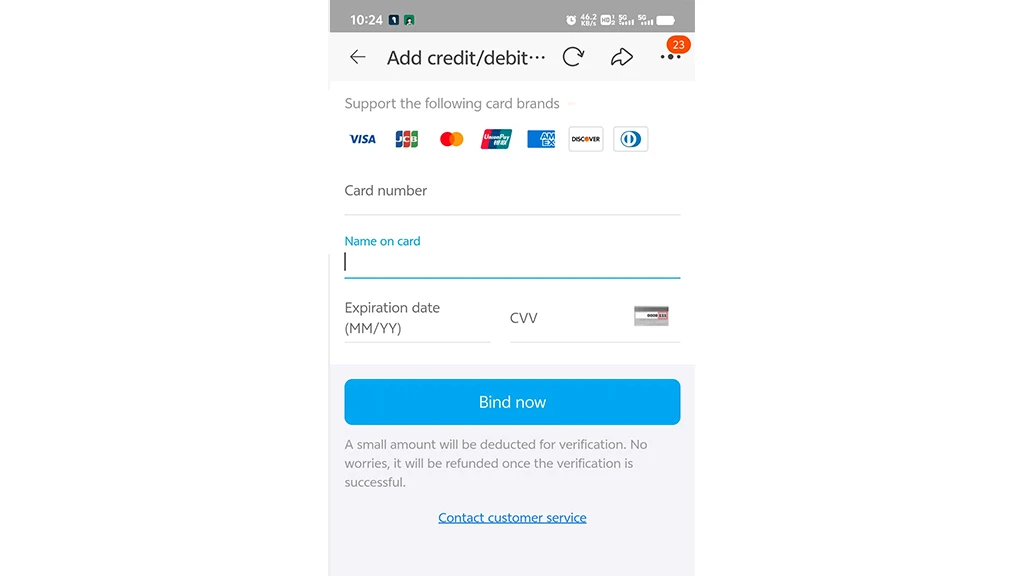
Your card is now linked to your Taobao account and ready for use.
Credit Card vs Alipay: What’s the Difference?
| Feature | Credit Card Payment | Alipay (Mainland Users) |
|---|---|---|
| Requires Chinese ID | No | Yes |
| Accepts foreign cards | Yes (Visa, Mastercard…) | No, unless linked to local bank |
| Currency | RMB (charged via FX) | RMB |
| Availability | For international users | For users with Chinese ID |
| Setup complexity | Very easy | Moderate to high |
Verdict: If you’re shopping from overseas, credit card is the easiest and most straightforward option available right now.
Credit Cards Supported by Taobao
As of 2025, the following card types are accepted:
- Visa
- Mastercard
- JCB
- American Express
- Discover
- UnionPay (for international cards)
Note: You must use a card that supports international online purchases. Some local debit cards may not work.
FAQ: Paying Taobao with a Credit Card
Q1: Will I be charged in RMB or my local currency?
A: Your card will be charged in RMB. Your bank will handle the currency conversion, usually at their own exchange rate.
Q2: Do I need to use Alipay after linking my credit card?
A: No. Once your credit card is linked via “Payment Method,” you can skip Alipay entirely.
Q3: Is it safe to store my credit card info on Taobao?
A: Yes. Taobao uses encrypted servers and secure channels. However, you can remove the card anytime from the same menu.
Q4: My card was declined. What should I do?
A: Try using a different card, or contact your bank to ensure it supports foreign online payments. Also confirm your region is not set to China.
Q5: Can I use PayPal instead?
A: No. As of now, Taobao does not support PayPal for payments.
Final Thoughts
Being able to shop on Taobao without needing a Chinese phone number, ID, or Alipay account opens up huge possibilities for international buyers. Whether you’re buying tech accessories, fashion, or niche Chinese brands, adding a credit card is now just a few taps away.
If you’ve been avoiding Taobao because of the payment hurdle — it might be time to try again.
