GoNest accepts parcels from CNFans. We welcome packages from any third-party warehouse, including CNFans, ACBuy, DHgate, Joyagoo, and others. As long as you can set our warehouse address as the destination on these agent platforms, you can shop through them and use GoNest to ship the items to your country.
How to Connect CNFans with GoNest
We have created a step-by-step video tutorial to guide you through the process. If you already have a GoNest account, you can skip the registration section and start from the address setup instructions.
How to Add the GoNest Warehouse Address on CNFans
For those who prefer a text-based guide, we have also created a streamlined version of the tutorial. This guide is designed for users who already have a CNFans account and will skip the registration process.
If you do not have an account and need help with registration, please refer to the video tutorial for detailed instructions.
Step 1: Register for a GoNest Account
You will need to create a GoNest account to be assigned your unique warehouse address. This address contains your user information, which will appear as an eight-digit number in the format 123-456-78. This number serves as your suite or apartment number and is the primary identifier we use to recognize your parcels.
Step 2: Add a New Address on CNFans
Follow the steps below to navigate to the “Add Address” function on CNFans:
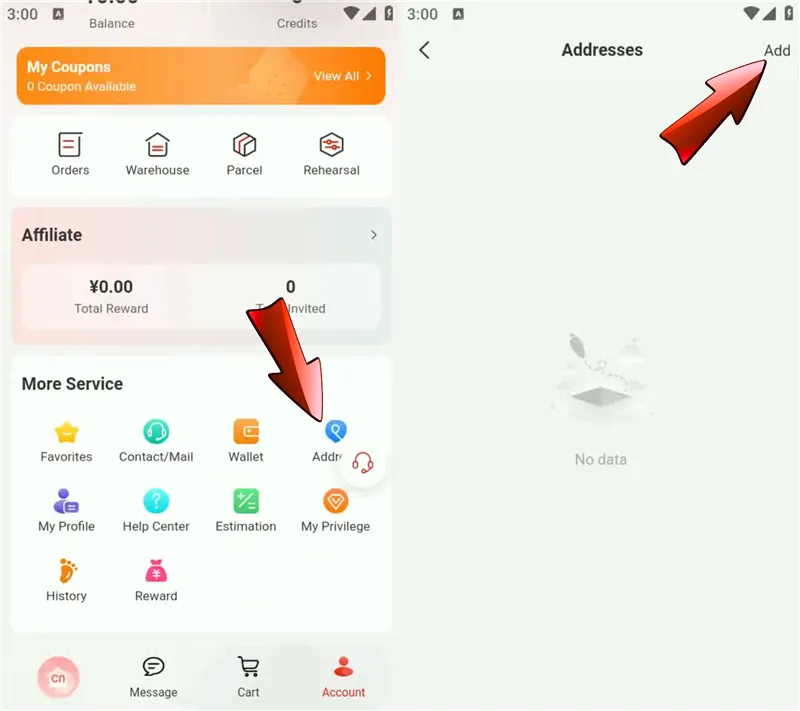
On the address entry page, please input the following information:
- First Name: Go
- Last Name: Nest
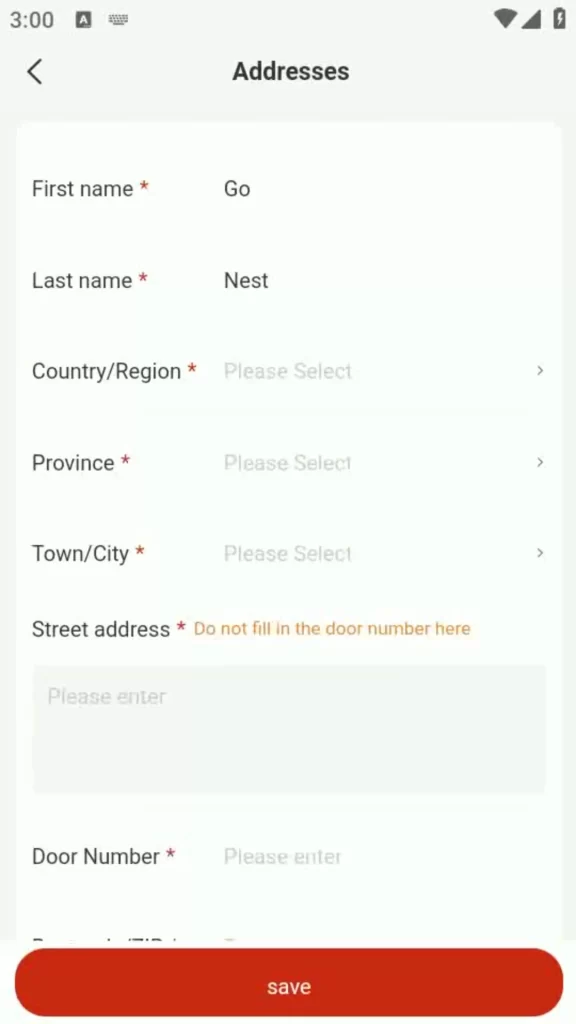
- Country/Region: Select “China”
- Province: Select “Guangdong”
- Town/City: Select “Huizhou”
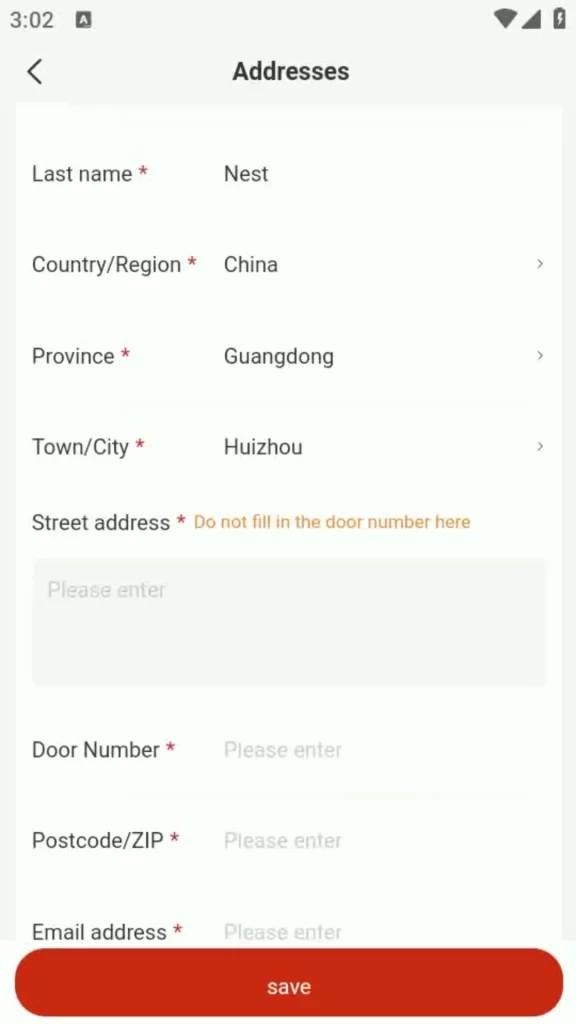
Next, you will fill in the street address. Return to your GoNest warehouse address page and copy the required information into the input fields as shown below:
Step 1:
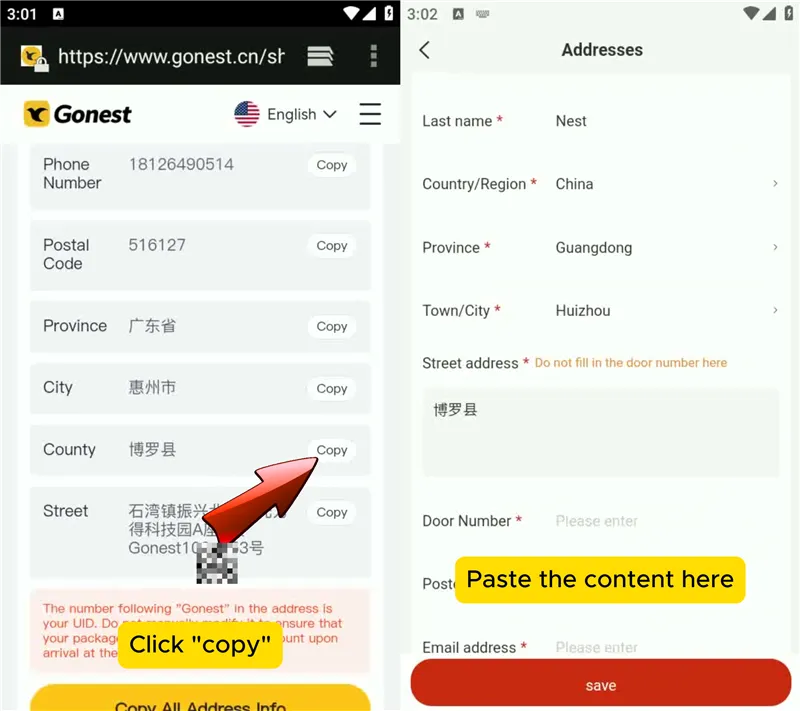
Step 2:
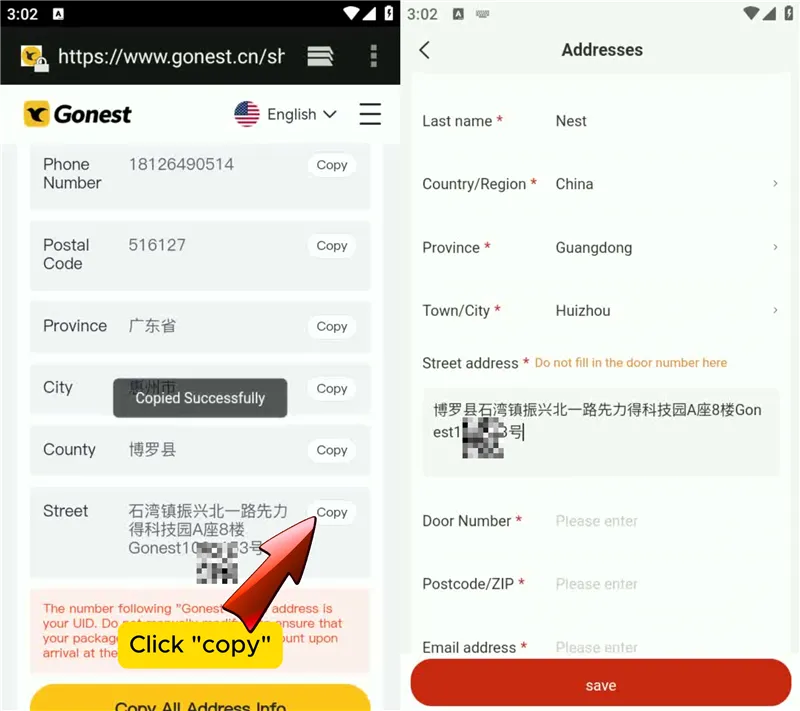
Now, enter your unique eight-digit suite number that we mentioned earlier. This number should be entered into the apartment or suite number field.
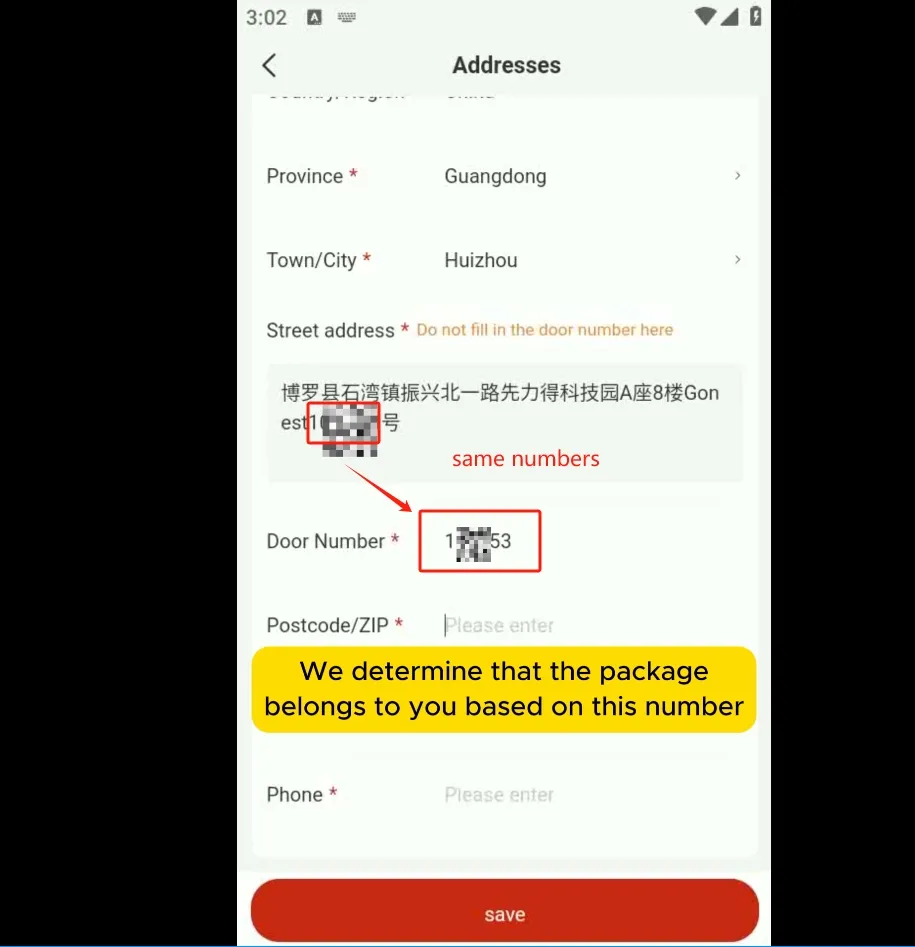
Postal Code:
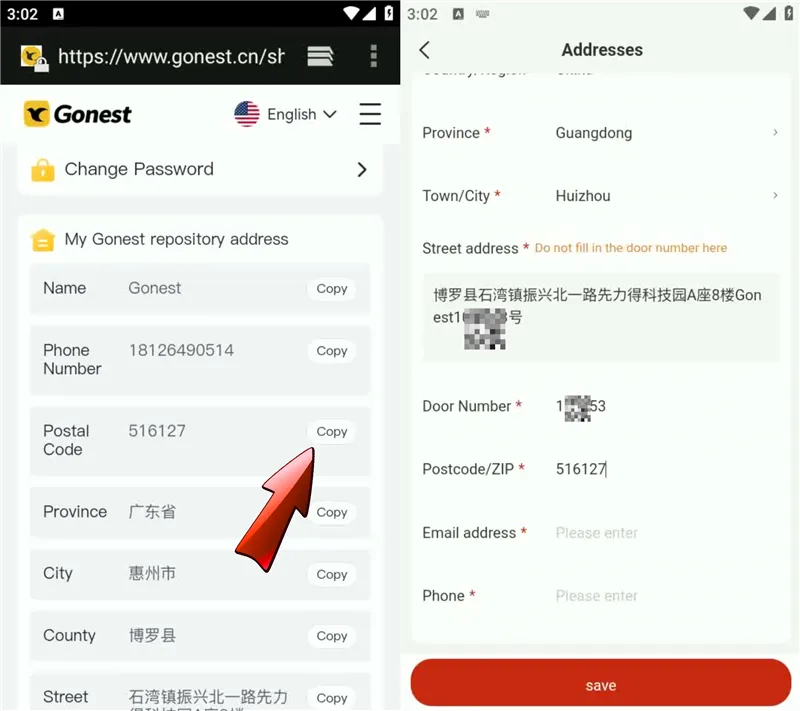
Email Address: Please use your own email address.
Phone Number: Please enter the phone number as instructed below:
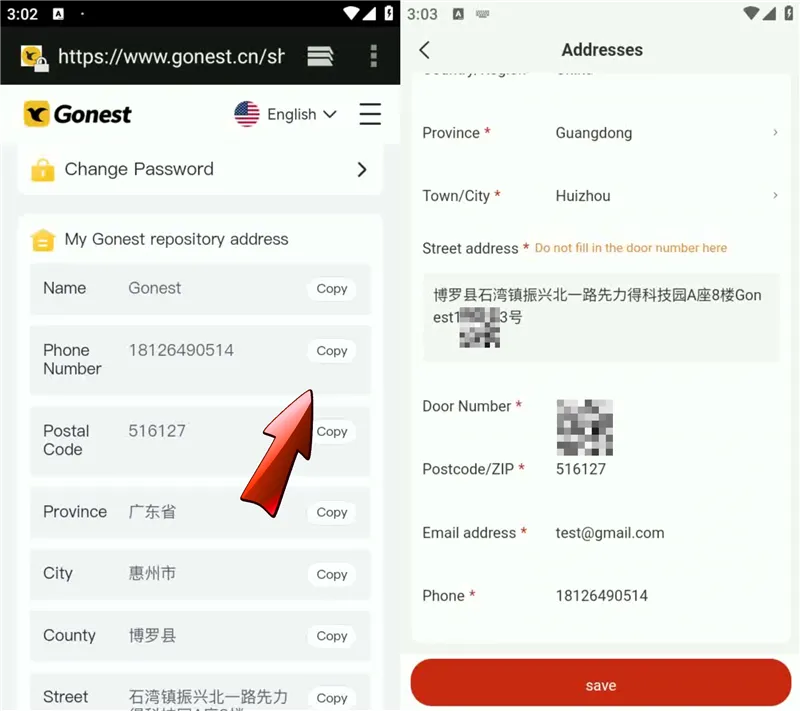
Finally, save this address and set it as your default shipping address on CNFans.
If you encounter any issues regarding the use of CNFans and GoNest, please contact us. Our customer service team will help you solve the problem.
GET IN TOUCH
Let us Send You a Quote
How to Ship Your Purchased Items to GoNest
You can shop on CNFans as you normally would. Once your items arrive at the CNFans warehouse, you will need to submit them for packing. When prompted, select the GoNest warehouse address you just added as the final shipping destination.
This will ensure that all parcels shipped from CNFans are sent directly to your GoNest warehouse address.
Do I need to pay for shipping on CNFans? How much will it cost?
Yes, you will need to pay a domestic shipping fee to forward your parcels from the CNFans warehouse to ours. This fee is charged by CNFans, not by GoNest.
Based on our experience, this domestic shipping fee typically ranges from ¥10 to ¥100. The exact amount will depend on the rates charged by CNFans.
Can I use GoNest’s services without shopping through CNFans?
Absolutely! You can use GoNest’s services directly. We offer a purchasing service where you can buy items and use our shipping services all in one place.
Furthermore, we support direct shopping from major Chinese platforms like Weidian, Taobao, 1688, and Pinduoduo. Simply use your GoNest warehouse address as the shipping destination when you place orders on these sites, and all your packages will be delivered directly to us.
