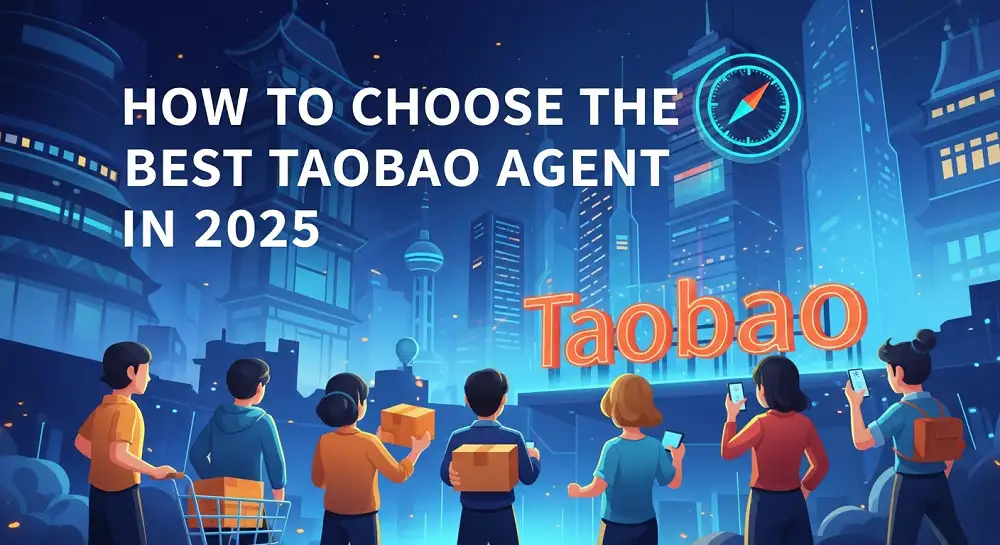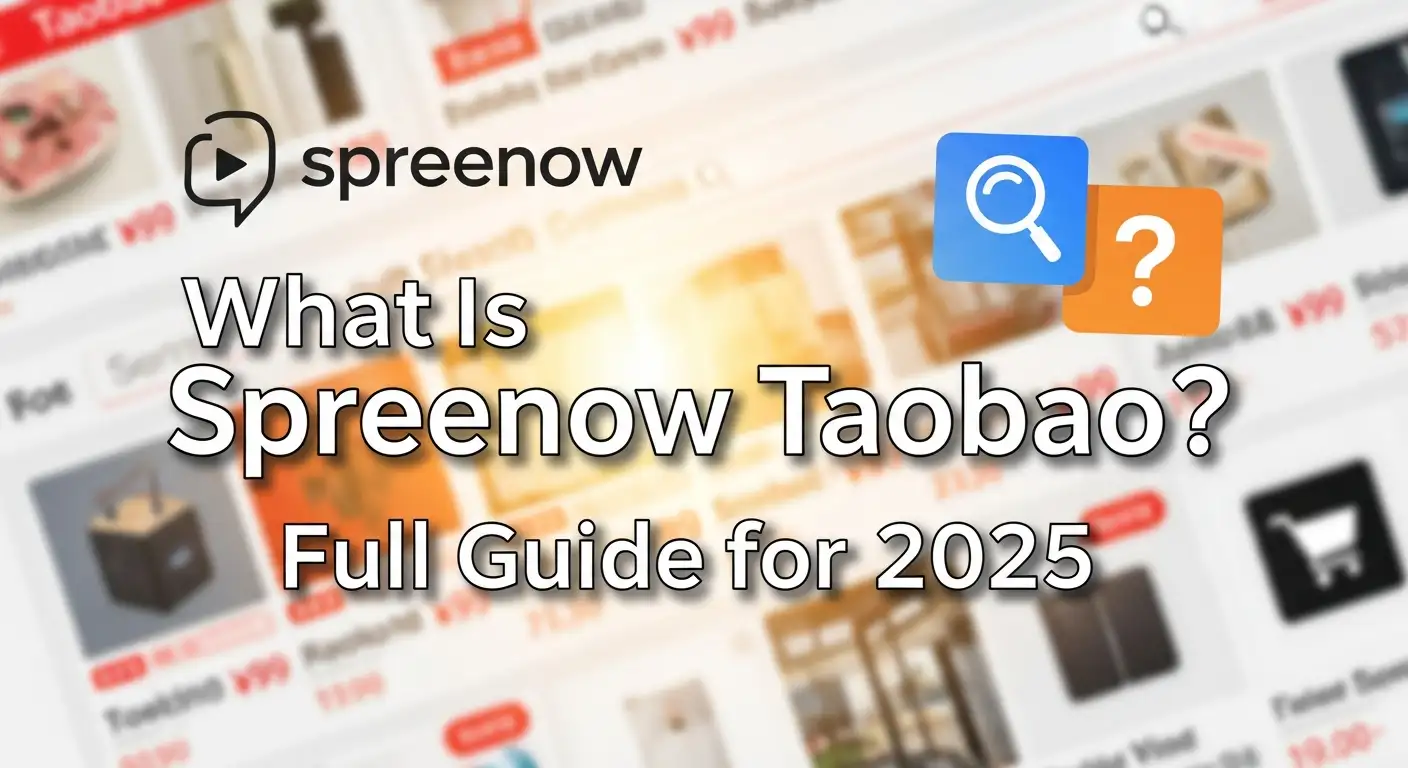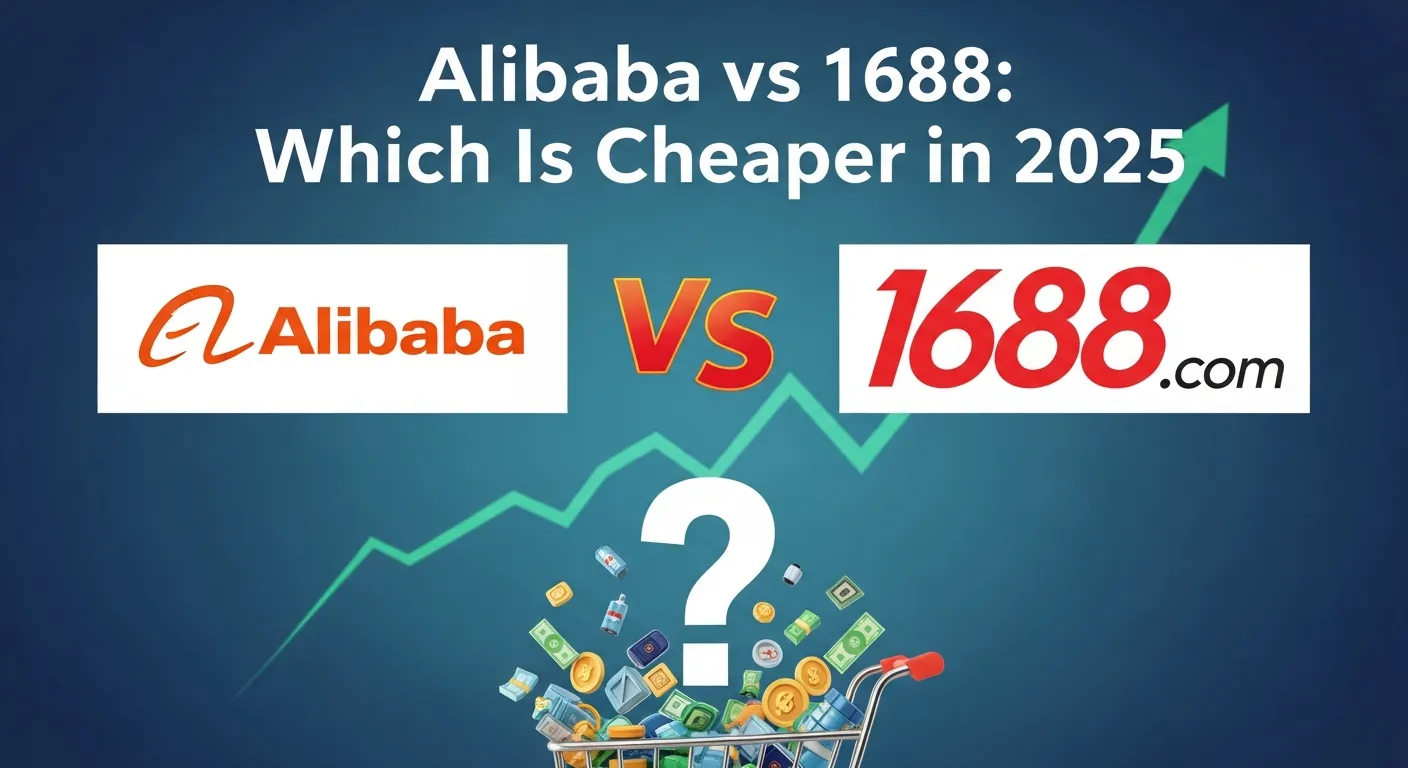How to Contact Taobao Support in 2026
Taobao is a treasure trove of incredible products. In fact, its vast marketplace offers almost anything you can imagine at competitive prices. However, for many global shoppers, a simple question can become a major hurdle: How do you find a Taobao contact for help? Whether you have a question about an order or need technical support, navigating customer service can seem daunting. This guide for 2026 is designed to provide an optimistic and clear roadmap to getting the help you need.
We will explore the official contact methods available on the platform. Furthermore, we will explain the significant challenges that international users often face. More importantly, we will introduce the single most effective solution for any non-Chinese speaker: using a professional agent service. We will also highlight how modern, integrated platforms like GoNest are revolutionizing the support experience. Ultimately, this guide will show you that while direct Taobao contact can be difficult, a world of support is readily available through the right partners, empowering you to shop with complete confidence.
The Challenge: Why Finding a Direct Taobao Contact Can Be Difficult
First, it is essential to understand the primary challenge. Finding a direct Taobao contact is often difficult for international users because the platform was fundamentally designed for a domestic Chinese audience. Every aspect of its ecosystem, from the user interface to the customer support infrastructure, is optimized for native speakers. This creates a significant language barrier that can make seeking help a frustrating experience.
Understanding Taobao’s Primary Audience
Taobao’s incredible success is built on serving its home market. Consequently, its support systems are staffed by representatives who primarily speak Mandarin. The self-help articles, FAQs, and automated chatbots are also in Chinese. For an English speaker, or any other non-native speaker, this makes direct communication nearly impossible. Therefore, the issue is not a lack of support, but rather a lack of accessible support for a global audience. This is the core problem that shoppers must overcome.
Official Taobao Contact Methods (Primarily for Chinese Speakers)
For users who can read and write in Chinese, Taobao does offer several official channels for support. These tools are effective and well-integrated into the platform. However, they all require fluency in Mandarin to use effectively. Understanding these channels helps to clarify what is available, and why a different solution is needed for international users.
Using the AliWangWang Chat Tool
The primary method for real-time communication on Taobao is through its built-in instant messaging client, AliWangWang (also known as WangXin). This tool is deeply integrated into the platform. It allows you to chat directly with official customer service representatives for support with orders, account issues, and technical problems. Furthermore, it is the same tool you use to communicate with individual sellers. It is the central hub for all communication on Taobao.
The Official Taobao contact number: Who Is It For?
Taobao also provides an official Taobao contact number, or helpline. This phone support is designed for users within China who need to resolve more complex issues. However, just like the chat service, the support staff on this line exclusively speak Mandarin. For international users, calling this number would likely result in a communication dead-end unless you have a translator available. Therefore, while a Taobao contact number exists, it is not a practical solution for most global shoppers.
How Do I Contact a Seller on Taobao?

One of the most common reasons for needing a Taobao contact is to ask a seller a question. You might want to inquire about product stock, ask for more details about an item, or confirm sizing information. Thankfully, the platform makes this relatively easy, provided you can handle the language barrier.
The way to contact a seller is by using the AliWangWang chat tool. On every product page, there is a small, often blue, water-drop-shaped icon. Clicking this icon will open a direct chat window with the seller. You can then type your questions. For non-Chinese speakers, this is where you would need to use a translation tool like Google Translate to type in Chinese. While not perfect, this is the most direct way to get product-specific information from the source.
The International User’s Best Solution: Using an Agent as Your Taobao Contact
Now we arrive at the most practical and effective solution for the vast majority of international shoppers. Instead of struggling with language barriers and translation tools, you can use a shopping agent. A shopping agent is an intermediary service that not only buys and ships your items but also acts as your personal Taobao contact and support team. This is the key to a stress-free experience.
How an Agent Acts as Your Bridge to Taobao
When you use an agent, you no longer need to communicate with Taobao or its sellers directly. The agent does it all for you. If you have a question about a product, you ask your agent in English. They will then contact the seller in Chinese to get the answer for you. If there is an issue with your order, the agent will communicate with Taobao’s support team to resolve it. In short, the agent’s customer service team becomes your dedicated support system, breaking down the language barrier completely.
A Modern Solution for 2026: GoNest, Your Expert Agent in China

The world of shopping agents is also evolving, with new platforms offering even more integrated and user-friendly experiences. A leading example of this modern approach is GoNest. This platform is designed from the ground up to solve the exact problems that international shoppers face. As their team says, “If you don’t understand Chinese and don’t know how to use Taobao? No problem, come to GoNest!”
GoNest positions itself as your expert goods agent in China. They provide a comprehensive service that includes both the purchasing of products and their international transportation. This means you can use GoNest to buy any product you want from Taobao. Currently, they offer shipping services to major countries, including those in Europe, the USA, the UK, and Australia. Furthermore, they are actively working to expand their influence and add support for more countries. The growth of such services is a positive sign for the future of global e-commerce, a topic often explored by major business publications like Forbes.
How GoNest’s Support Becomes Your Taobao agent contact email
If you need their services, you can simply contact them. Their online customer service team acts as your direct line of support. This effectively becomes your Taobao agent contact email and chat support, all in one. Their team will not only provide you with help on how to use Taobao, but they will also guide you through using their own “GoNest Buy” platform to purchase Taobao products directly. This hands-on support is invaluable, especially for new users.
Expanding Your Reach Beyond Taobao to 1688
The benefits of using a service like GoNest extend beyond just Taobao. They also support direct purchasing from 1688, a massive wholesale marketplace. In addition, they provide procurement services for some other Chinese e-commerce platforms. This makes them a versatile and powerful partner. They can be your single point of contact for a wide range of sourcing needs, simplifying your entire international shopping strategy.
Understanding Taobao’s Regional Presence and Shipping
It is also helpful to understand Taobao’s own regional structure. While its main focus is mainland China, the platform does have dedicated sites for other regions. This can sometimes cause confusion for new users.
Answering a Key Question: Is Taobao in Hong Kong?
So, is Taobao in Hong Kong? Yes, it is. Taobao has a dedicated site for Hong Kong, which is integrated with local payment and shipping options. Similarly, it has sites for other regions like Taiwan and Singapore. However, even on these regional sites, the vast majority of sellers are still based in mainland China. Therefore, many of the same logistical challenges still apply. For the widest product selection and the benefits of consolidation, using an agent like GoNest remains the most effective strategy for most shoppers.
The Optimistic Conclusion: Your Best Taobao Contact is a Partner
Ultimately, while finding a direct Taobao contact as an international user is a significant challenge, the solution is both simple and effective. The best support you can get is not from Taobao itself, but from a dedicated partner who works on your behalf. In 2026, the best Taobao contact is your shopping agent.
Modern, integrated services like GoNest are making this partnership more powerful and accessible than ever. They not only break down the language barrier but also provide expert guidance and a streamlined purchasing platform. This optimistic evolution means you no longer have to navigate the complexities of Taobao alone. Instead, you can rely on an expert partner to handle the logistics. You can then focus on the best part: discovering and enjoying the incredible world of products that Taobao has to offer.
Frequently Asked Questions (FAQs)
1. How do I contact a seller on Taobao?
The most direct way is to use the AliWangWang chat icon (a blue water-drop shape) on the product page. However, you will need to use a translation tool to communicate in Chinese. The easier method is to ask your agent, like GoNest, to contact the seller for you in English.
2. Is Taobao in Hong Kong?
Yes, Taobao has a dedicated website for the Hong Kong region with localized features. However, many items still ship from mainland China, so using an agent can often provide more shipping options and the benefit of consolidation.
3. What is the official Taobao contact number?
Taobao does have a customer service phone number, but it is primarily for domestic users in China and the support staff speak Mandarin. It is not a practical support channel for most international shoppers.
4. How can I get a Taobao agent contact email?
When you sign up for an agent service like GoNest, their customer support system (often through online chat or a messaging portal) effectively becomes your Taobao agent contact email. This is where you will ask all your questions in English.
5. Can an agent help me if I receive the wrong item?
Yes, this is one of the most important benefits of using an agent. Because they perform a Quality Check (QC) at their warehouse, they can identify if a seller sent the wrong item. They will then contact the seller to arrange for a return or exchange before it is ever shipped to you.
6. Do I need a different agent for 1688?
Not if you use a versatile service. Modern platforms like GoNest support purchasing from both Taobao and 1688, allowing you to use a single trusted partner for all your procurement needs.