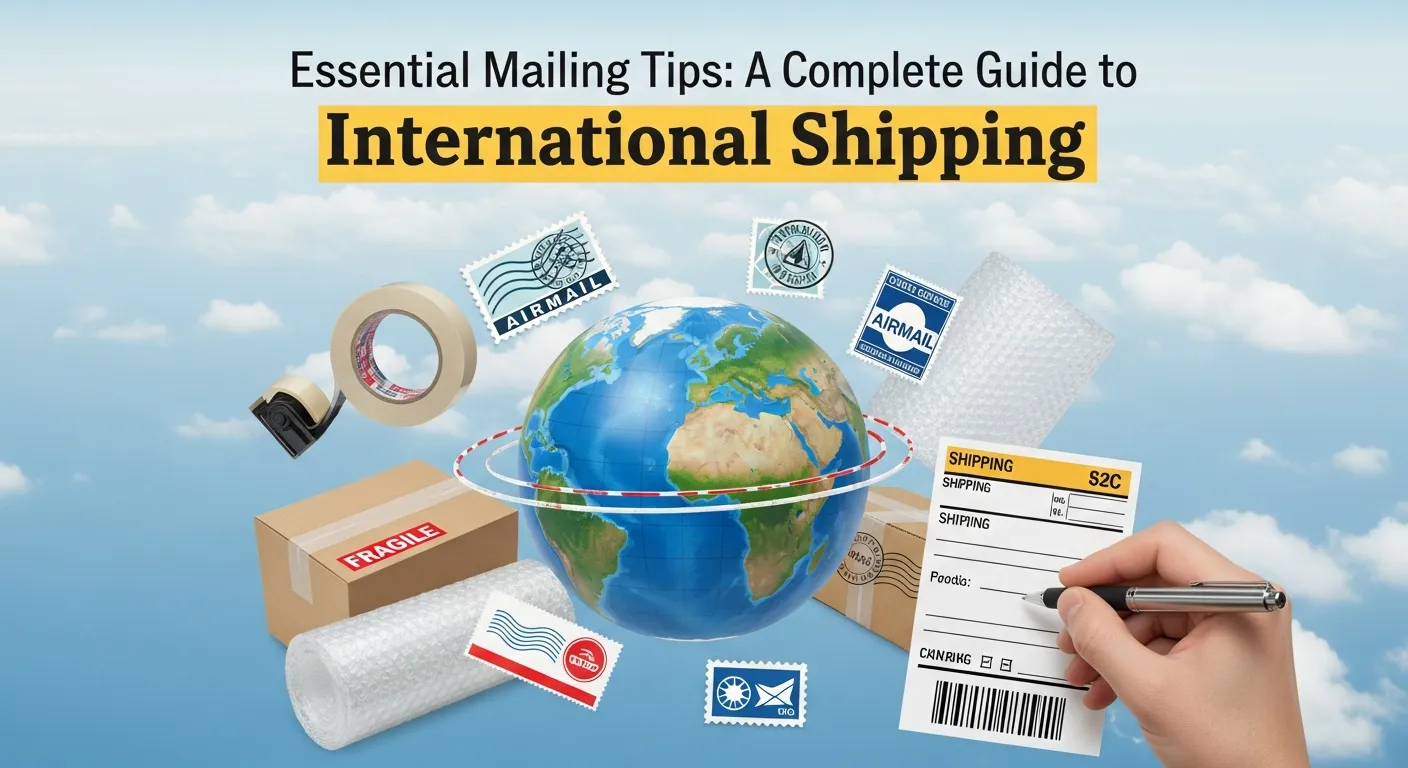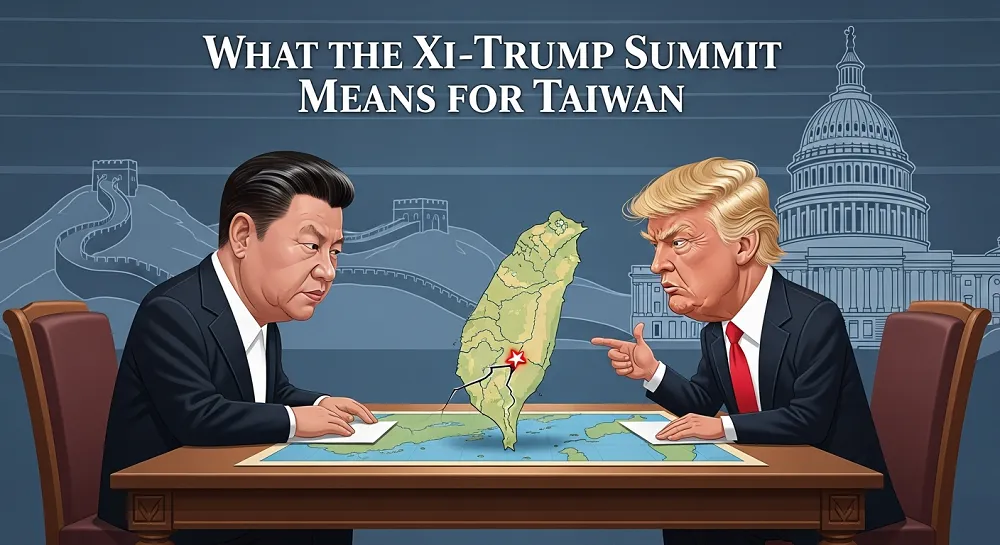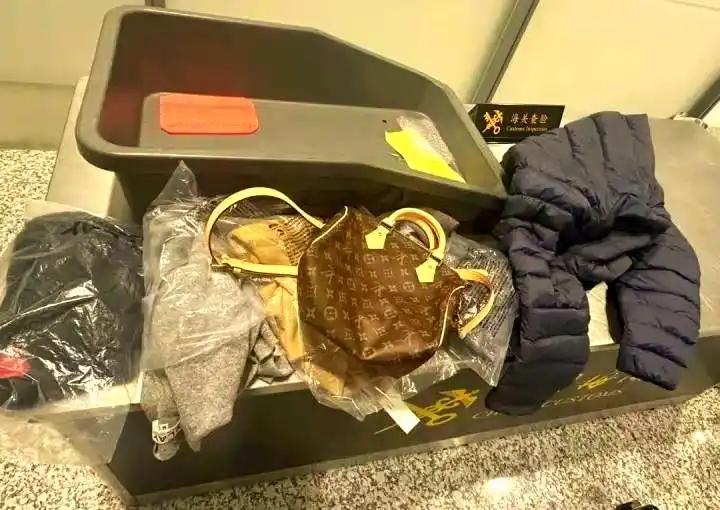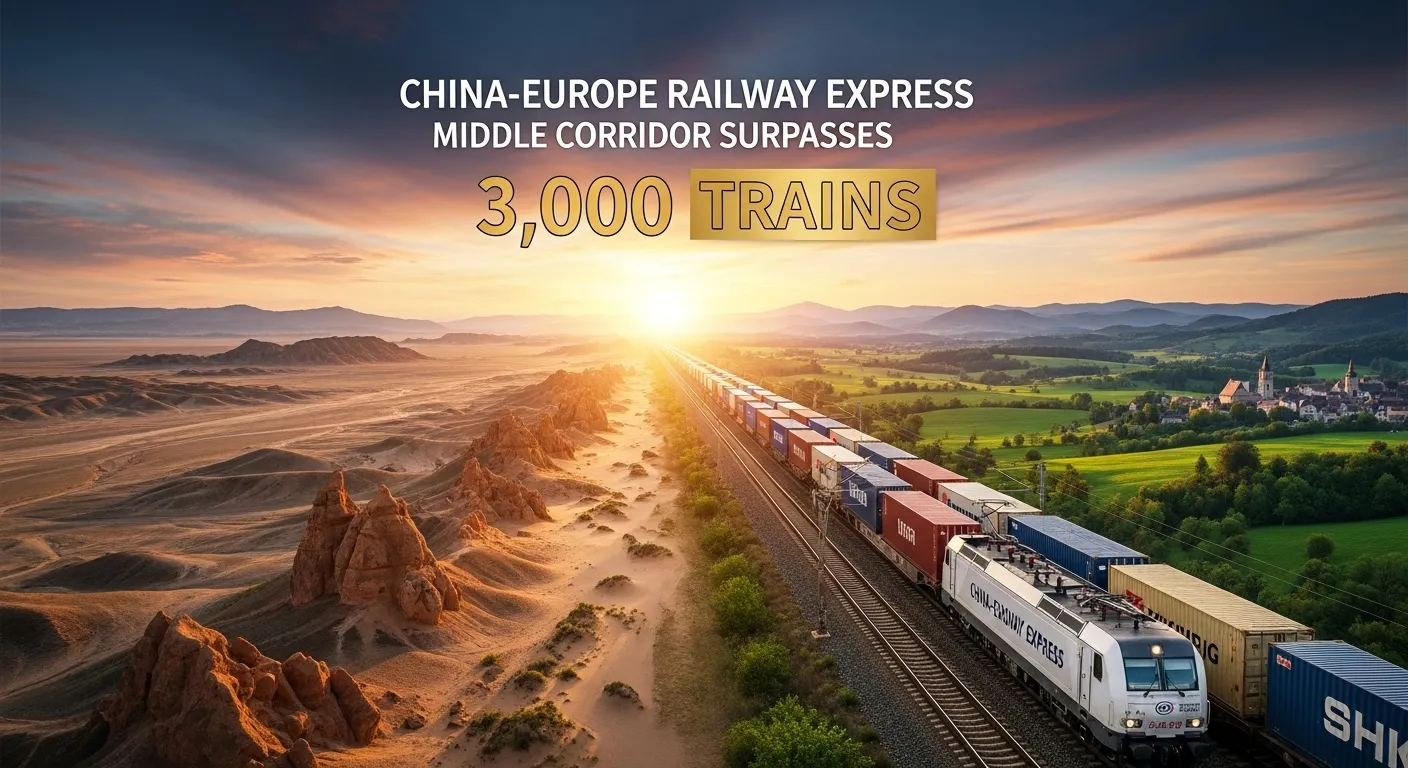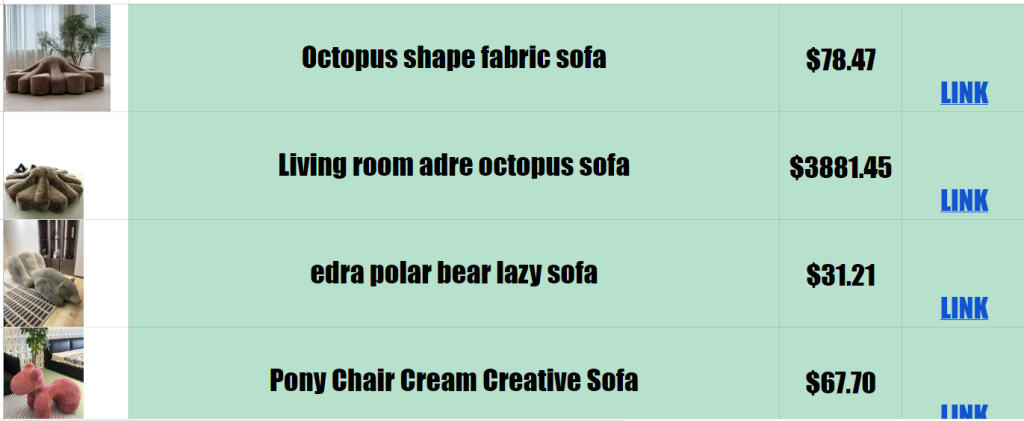The 8th China International Import Expo
At the 8th China International Import Expo (CIIE), FedEx returned for its “eight-year appointment.” The global International logistics giant, rooted in Xinjing Town of Changning District for almost twenty years, once again invited visitors to explore its innovations and its long-term commitment to Logistics China.

A Comprehensive Showcase of Supply Chain Strength
Inside Hall 7.2 of the National Exhibition and Convention Center, FedEx highlighted supply chain resilience, digital transformation, sustainability, and social responsibility. Through these themes, the company demonstrated how its expanding network and digital solutions support China’s link with global markets. This direction mirrors the growing interest seen at the Shanghai International Logistics Exhibition.
Interactive Displays Bring Logistics Innovation to Life
Reporters observed a fully open booth that blended real exhibits, video displays, and smart interactive devices. These elements helped visitors see how FedEx advances logistics networks, digital tools, sustainability programs, and social responsibility within the broader landscape of Logistics China.
An Immersive Air Network Experience
FedEx created a “Speed Trail” interactive zone that allowed guests to experience its global air network. Visitors “flew” over major cities and logistics hubs and gained a clear sense of its fast and reliable international transportation services.
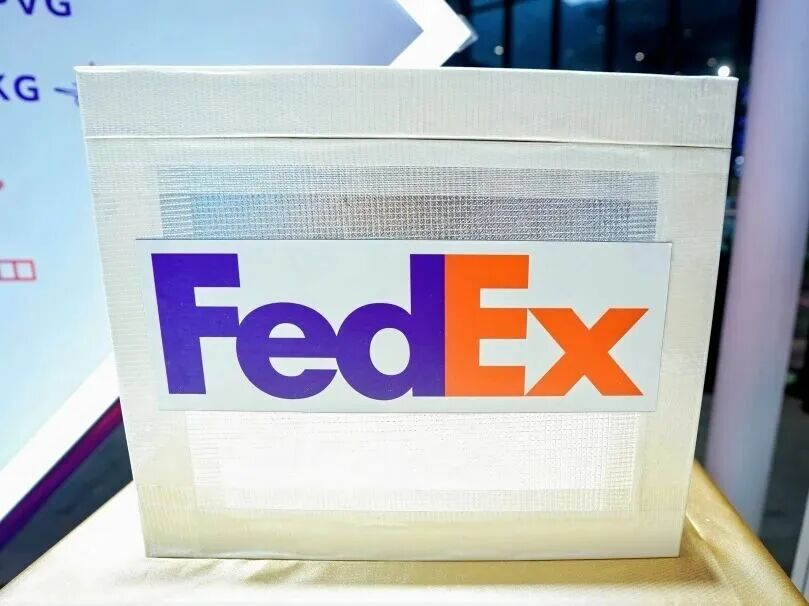
A Stronger Network to Support Global Trade
FedEx continues to expand its presence in China’s market. The company operates gateway centers in six major cities, including Beijing and Shanghai. Each week, FedEx runs more than 300 international flights. Recently, it added five new cargo routes from Shanghai and Guangzhou to Paris. It also increased flights to Vietnam, Malaysia, and Thailand, further improving trade connectivity between China and global regions.
Digital Tools Empower Chinese Businesses
As a leader in smart supply chains, FedEx introduced new digital tools during this year’s expo. The online import and export declaration tool and the collaborative transportation tool help companies, especially small and medium-sized ones, manage cross-border logistics more efficiently. Therefore, more businesses can capture global opportunities with confidence.
Clear Steps Toward a Greener Future
FedEx plans to achieve global carbon neutrality by 2040. In China, the company promotes this goal through electric fleet expansion, green facility upgrades, and paperless shipping. The FedEx Sustainability Insights tool also supports customers in building low-carbon supply chains.
Additionally, FedEx and the China Environmental Protection Foundation launched the “Protect One Kilometer of River” program and a national environmental innovation competition for university students. These efforts encourage both ecological protection and youth engagement.
Ongoing Commitment to Social Responsibility
FedEx follows the “Drive Forward. Give Back.” philosophy. During fiscal year 2025, the FedEx Library program created more than 40 reading spaces in China and donated over 12,000 books to children in under-resourced areas.
FedEx also used its powerful International logistics network to support panda conservation. It has completed 12 panda escort missions and safely transported 21 giant pandas to and from China.
A Creative and Memorable Opening Ceremony
On November 6, the FedEx booth opened with an exciting visual and musical performance. During the highlight moment, the FedEx China President became the “conductor” of the event. He and senior leaders performed the symbolic “FedEx Symphony,” which showcased the company’s unity and team spirit.
Changning District Continues to Empower Global Enterprises
As one of Shanghai’s most international areas, Xinjing Town in Changning District continues to support global companies through coordinated policies, shared resources, and strong project development. Its efforts help enterprises like FedEx grow in China’s dynamic logistics environment.
Furthermore, to better support the Hongqiao International Central Business District, the town improves services for talent, business operations, and community engagement. These actions create a stronger foundation for companies contributing to Logistics China.