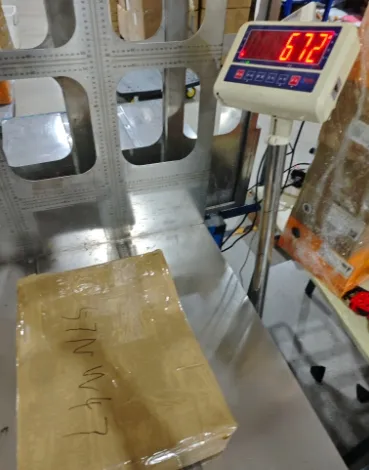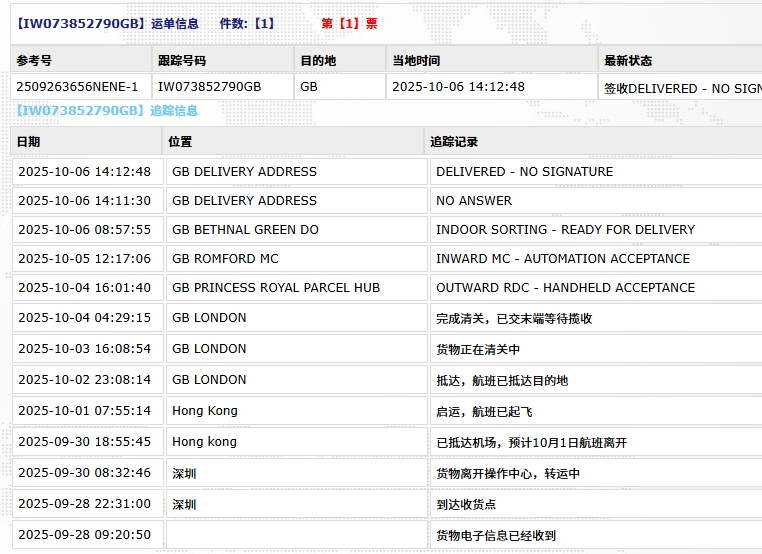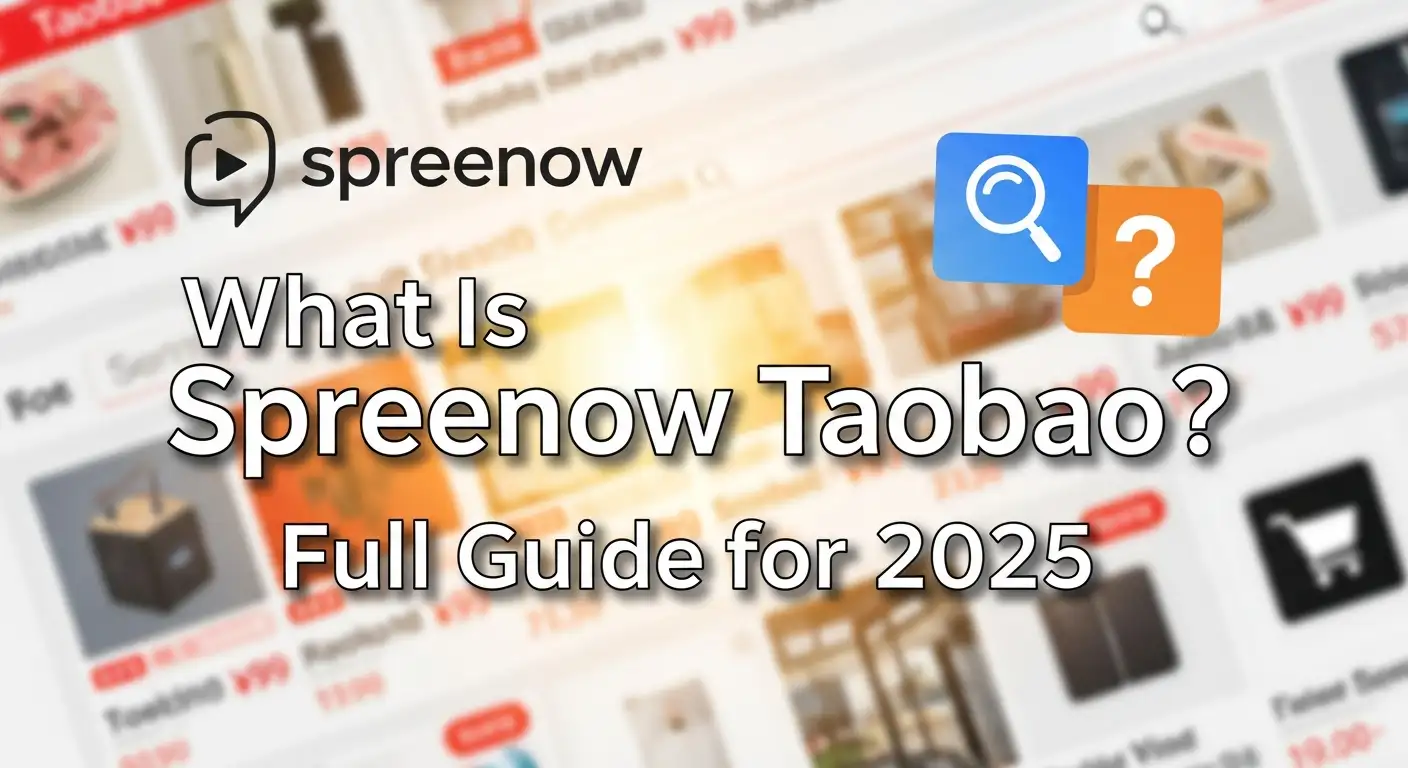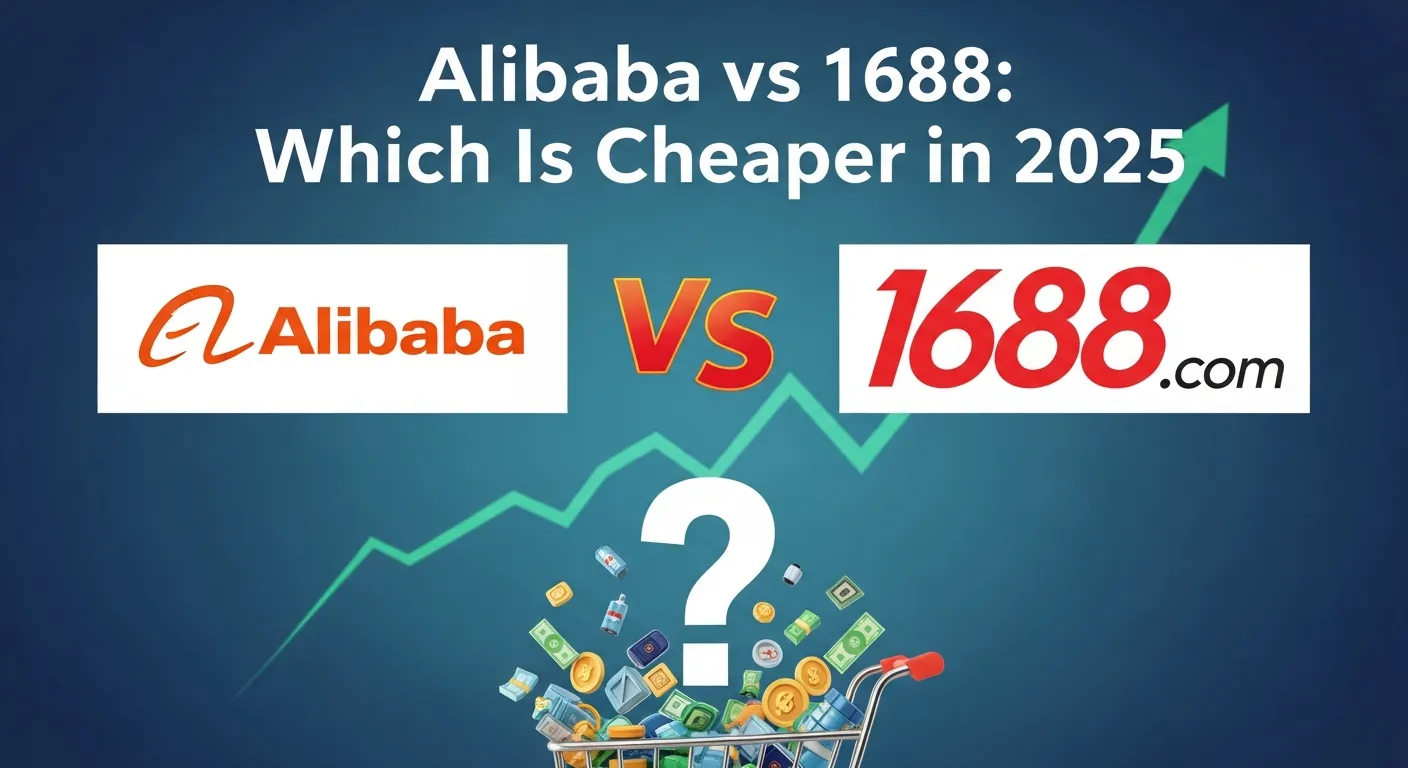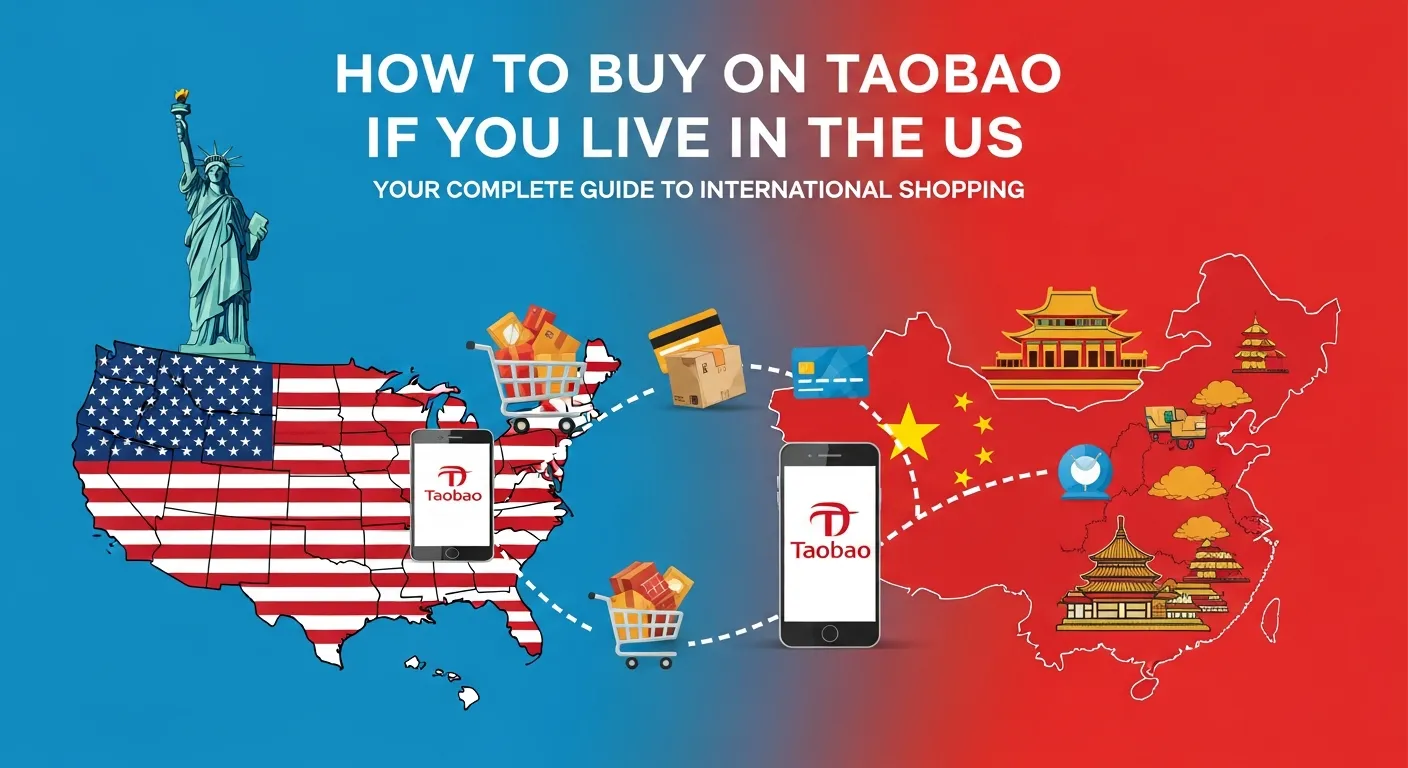China Warehousing and Logistics Market 2025: Trends & Analysis
1. Market Overview: A Sector in Ascent
China’s logistics warehousing industry is currently in a robust developmental phase, serving as a critical link between production and consumption. Driven by consistent policy support from the “13th Five-Year Plan” through to the current “14th Five-Year Plan,” the sector has seen significant improvements in service quality and infrastructure standards.
The market trajectory is upward, underpinned by strong macroeconomic fundamentals:
- GDP Growth: China’s GDP reached 126.1 trillion RMB in 2023 (+5.2% YoY).
- Retail Consumption: Social consumer goods retail sales hit 47.1 trillion RMB (+7.2% YoY).
- E-Commerce Boom: Online retail sales reached 15.43 trillion RMB (+11.0% YoY), with physical goods accounting for 27.6% of total retail sales.
Strategic Shift in Location:
While major retailers and 3PLs (Third-Party Logistics) maintain heavy footprints in Tier 1 cities, land scarcity is pushing demand outward. Growth is accelerating in key regional hubs with high consumption power, such as Chengdu, Wuhan, Changsha, and Foshan, as well as cost-effective Tier 3 cities.
Moving forward, the integration of Big Data, AI, and smart distribution technologies will be the new engine driving the industry.

2. Logistics Infrastructure: High-Standard vs. General Warehouses
The market is bifurcated into two distinct categories: General Warehouses and High-Standard (Grade A) Warehouses.
The Efficiency Gap
Most of China’s existing stock consists of General Warehouses, which often suffer from structural obsolescence and safety hazards. In contrast, High-Standard Warehouses offer advanced features, including automation compatibility and superior architectural structures.
According to the China Association of Warehousing and Distribution, High-Standard Warehouses offer drastic efficiency gains over a 20-year cycle:
- Cost Reduction: Operational costs are roughly 20% lower.
- Inventory Turnover: Turnover time is less than 10% of traditional warehouses.
- SKU Capacity: Can handle 10 times the Stock Keeping Units (SKUs).
- Inventory Speed: Search and count times are reduced by 95%.
These Grade A facilities are typically located in core transport hubs, offering higher occupancy rates and resilience against economic fluctuations.
3. Supply Dynamics: Tier 1 Scarcity vs. Tier 2 Growth
As of June 2024, China’s total general warehouse stock stands at 420.74 million sqm. However, supply is unevenly distributed.
- Tier 1 Cities (Beijing, Shanghai, Guangzhou, Shenzhen): Supply is tightening. Due to lower tax generation compared to other land uses, local governments are restricting new logistics land allocations.
- Satellite & Tier 2 Cities: Areas like Langfang, Kunshan, and Foshan act as spillover hubs. Future supply growth will primarily come from these regions as Tier 1 cities focus on industrial upgrading.
Investment Implication: High-standard supply in top-tier cities will remain constrained, likely supporting rental value retention, while Tier 2 cities will see stable inventory growth.
4. Three Key Drivers of Market Demand
Demand for warehousing is closely correlated with GDP growth. Three specific factors are currently fueling the expansion:
A. E-Commerce and “Near-Field” Consumption
The decentralization of retail channels (Community Group Buying, Live-stream E-commerce) requires logistics infrastructure closer to the consumer. This rapid turnover model creates stable demand for high-spec facilities from 3PLs and e-commerce giants.
B. The Push for Inventory Efficiency
While China’s logistics efficiency has improved, the ratio of total logistics costs to GDP remains higher than in developed markets (US/EU ~8%). To bridge this gap, businesses are upgrading to modern distribution centers to improve connectivity and turnover rates, particularly in the Yangtze River Delta and Greater Bay Area.
C. Manufacturing & Supply Chain Security
China’s focus on “Industrial Chain Modernization” and autonomy is a major driver. Industries requiring complex supply chains—such as Automotive (EVs) and Electronics—require sophisticated warehousing for parts and finished goods. Additionally, the pharmaceutical sector is becoming a key tenant class.
5. Rental Rates and Vacancy: A Regional Divide
The market displays a clear divergence in performance:
- Tier 1 & Satellites: Characterized by low vacancy and high rents. Demand remains robust despite economic headwinds.
- Tier 2 Cities: Performance varies significantly; some markets face oversupply and softer rents.
2024 Outlook: Following a period of rising vacancy and softening rents in 2023 due to macro fluctuations, the market is stabilizing. As consumption recovers, rents in prime locations are expected to return to moderate growth.
6. Competitive Landscape
The Chinese logistics real estate market is highly competitive and market-oriented. Unlike other infrastructure sectors, entry barriers are relatively low, leading to a diverse mix of players.
Market Share by Developer Type:
- Foreign Developers: ~50% market share (Leading the High-Standard segment).
- Domestic Developers: ~20% market share.
- Traditional Real Estate/Other: ~10% market share.
Major participants include specialized logistics developers, financial institutions, and e-commerce companies engaging in self-builds. The land acquisition process is transparent, primarily conducted through public bidding and auctions.
Conclusion
China’s logistics warehousing sector offers significant value, particularly in the High-Standard segment. While Tier 1 cities offer stability through scarcity, the growth frontier lies in strategic Tier 2 hubs and the technological upgrading of supply chains. For investors and enterprises, the focus is now on quality, efficiency, and alignment with China’s high-tech manufacturing evolution.