If you’ve discovered us through TikTok or another platform, you’re probably curious about how we help ship the items you purchase in China back to your country. This guide explains the entire process step by step so you can understand every detail and know exactly how to proceed — whether you’re shopping directly in China and shipping with GoNest, or transferring your packages from other warehouses (such as CNFans, AllChinaBuy, Joyagoo, Sugargoo, and more) to our GoNest warehouse before forwarding them to your country.
Table of Contents
- 1. Introduction to GoNest
- 2. Step One: Get a Warehouse Address
- 3. How to Use Your Warehouse Address
- 4. How to Shop Online
- 5. How to Track Your Packages
- 6. Shipping Your Packages to Your Country
- 7. Tracking International Shipping Updates
- 8. Final Steps After Shipping
- Frequently Asked Questions
1. Introduction to GoNest
GoNest is a parcel forwarding company based in China. Geesenest is its promotional website. Here, you can learn more about GoNest and its services. Like CNFans and AllChinaBuy, we help you consolidate and forward packages to your country.
We’re currently testing a purchasing agent (proxy buying) platform, which will make buying and shipping products even easier once it’s launched.
Video tutorial
2. Step One: Get a Warehouse Address
To shop on Chinese platforms, you’ll need a Chinese address. This allows you to purchase from any online store within China.
Register for a GoNest account to get your warehouse address:
- Visit our official website gonest.cn, and go to the registration page.
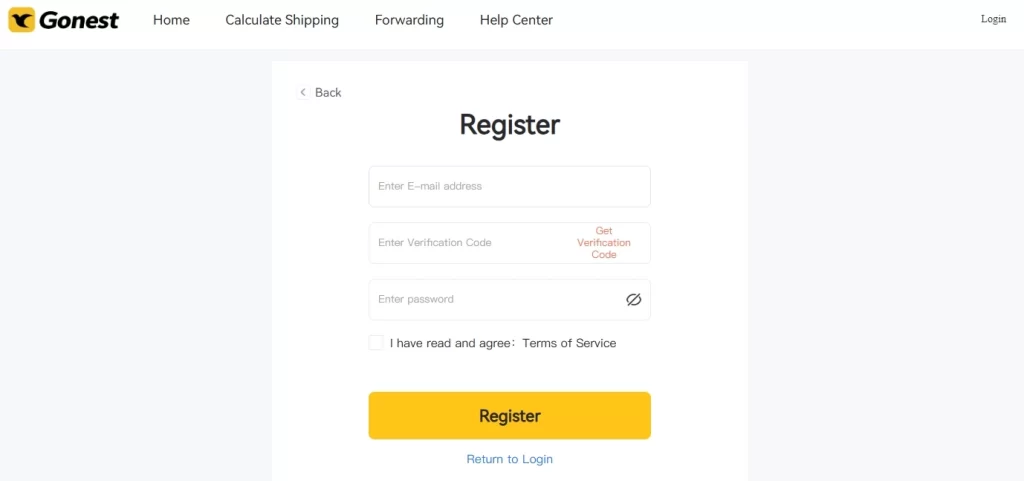
- Enter your email and request a verification code.
- Check your inbox for a four-digit code and enter it.
- Create a password to complete the registration.
If you’re unable to receive the code, try logging in with your Google account.
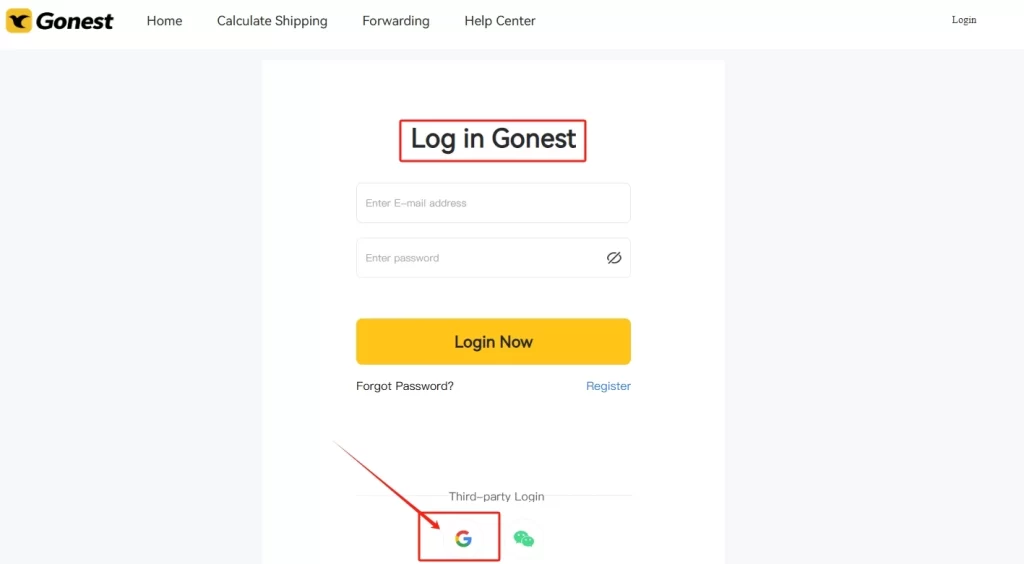
Understanding Your GoNest Warehouse Address
Once registered, you’ll find your unique warehouse address in your personal account center.
If you’re having trouble locating it:
- Desktop: Click the top-right menu > Personal Center.
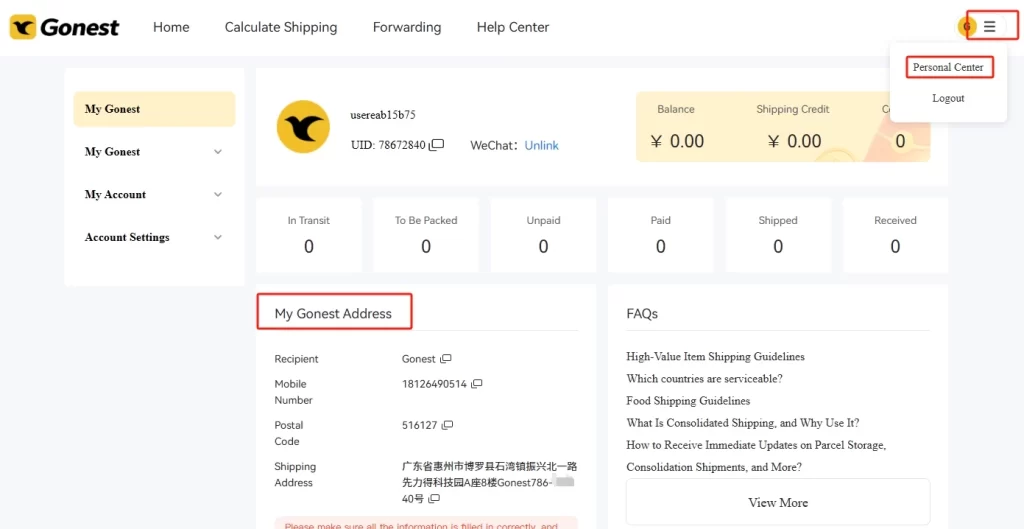
- Mobile: Tap the menu > “My Account” > Scroll to find your address.
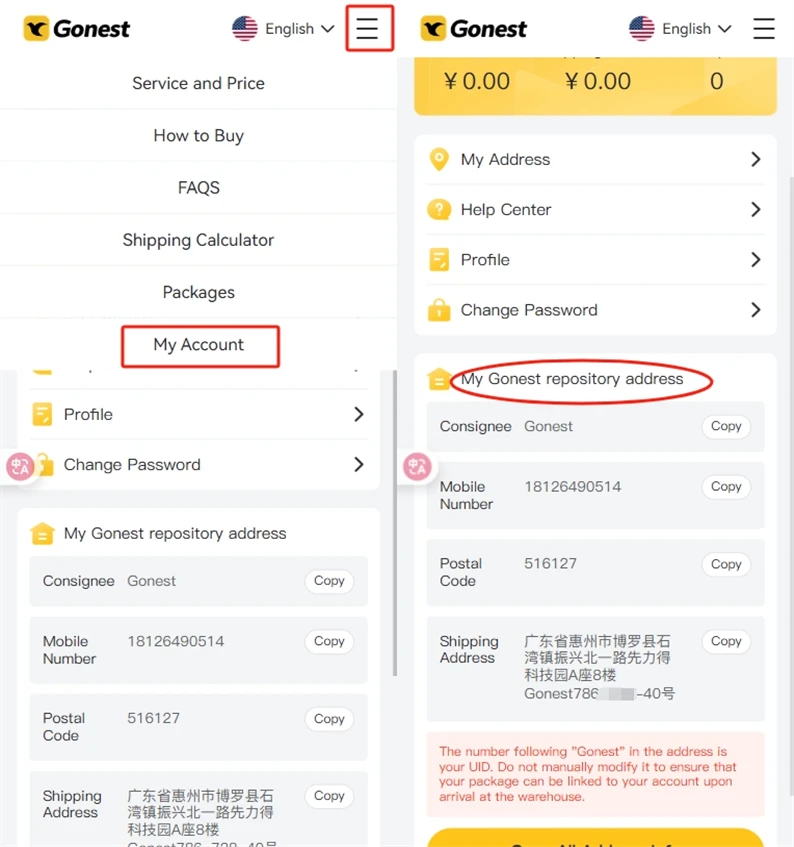
Your shipping address includes:
- Province: Guangdong / 广东省
- City: Huizhou / 惠州市
- District: Boluo County / 博罗县
- Street: 8F, Building A, Xianlide Tech Park, Zhenxing North 1st Road, Shiwanzhen, Gonest786-***-40 / 石湾镇振兴北一路先力得科技园A座8楼GoNest 786-***-40
Important: The last 8 digits (UID) in the street address identify your package. Always include it.
Example house number: 786***40
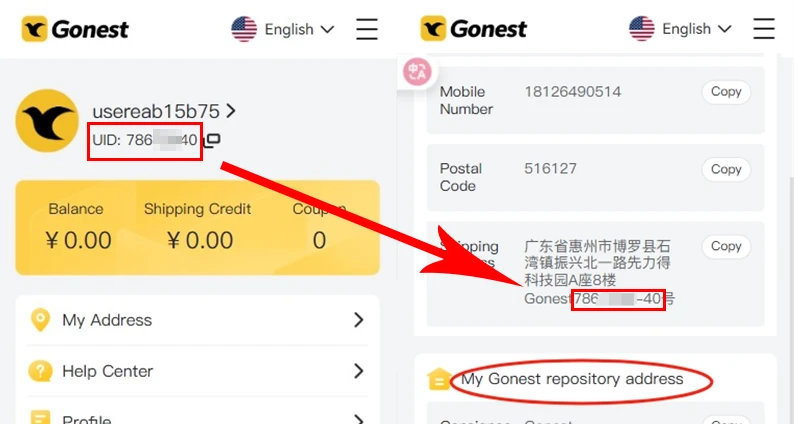
3. How to Use Your Warehouse Address
Entering Your Address on Shopping Platforms
You can use this address on Taobao, 1688, Xianyu, Pinduoduo, JD, and others.
- On Taobao

- On 1688

- On Xianyu

- On Pinduoduo
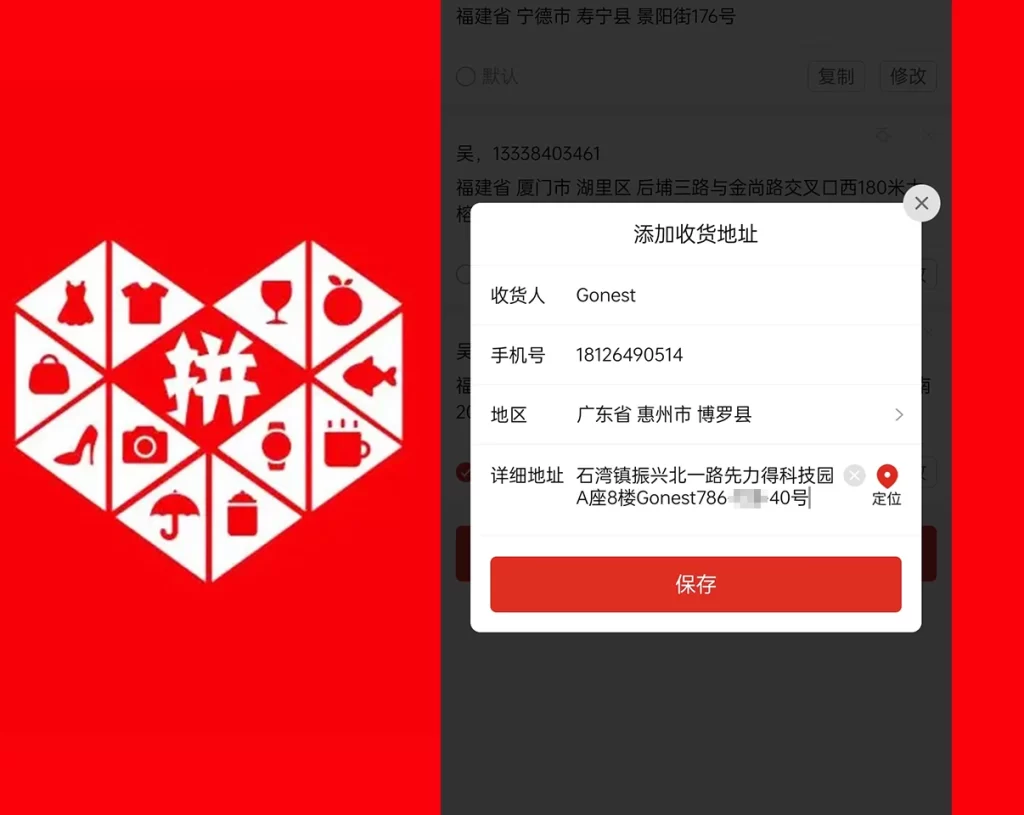
- On JD

Forwarding from Other Warehouses
If your items are stored with CNFans, ACbuy, Sugargoo, Joyagoo or other third-party warehouse, add our address to their system or ask their agent to forward to GoNest. See our full guide: How to Forward Packages to GoNest.
Working with a Purchasing Agent
If you’re working with a local agent, copy and send your GoNest address to them. Your items will be shipped directly to our warehouse.
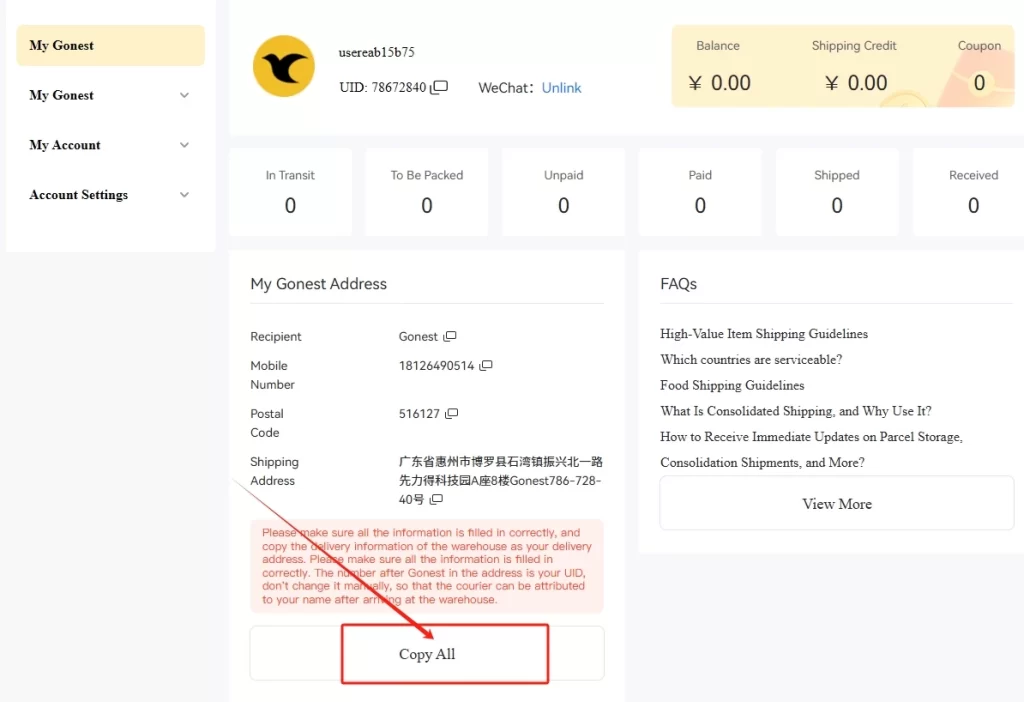
4. How to Shop Online
Shopping on Chinese Platforms
Use the GoNest warehouse address when checking out. For example, on Taobao:
- Switch language to English (see our guide).
- Use the search bar or image search for products.
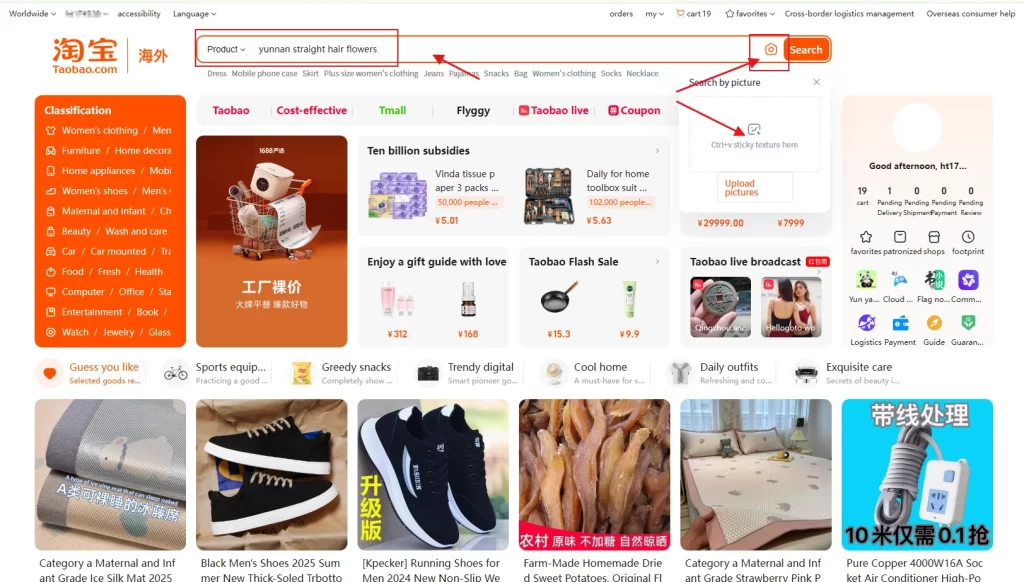
- Pay with a credit card—Taobao now supports credit card binding.
Using the GoNest Proxy Buying Platform
Our own purchasing platform is in development. Once launched, you’ll be able to shop and ship directly to GoNest.
Supported payment methods: Credit Card, Alipay, WeChat Pay.
5. How to Track Your Packages
Get the Tracking Number
Tracking numbers are usually available within 48 hours of purchase on Taobao, JD, or Pinduoduo. Check our guide for how to find it. If you used an agent, ask them for the tracking number.
Register the Tracking Number in GoNest
1. Log in to GoNest.
2. Go to “My Gonest” > “Add Shipment.”
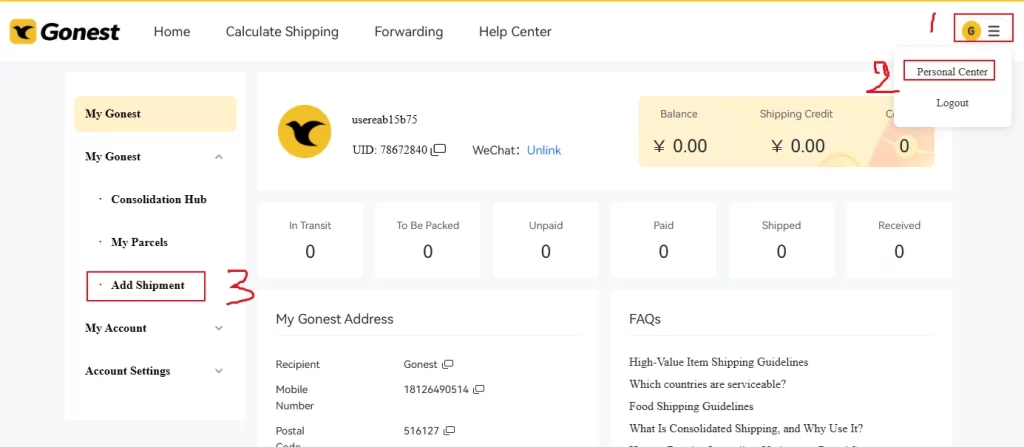
3.Fill in:
- Tracking Number
- Item Description (e.g., shoes, clothes)
- Packaging Options
- Valuable/Confidential Toggle (optional)
- Click Add Shipment.
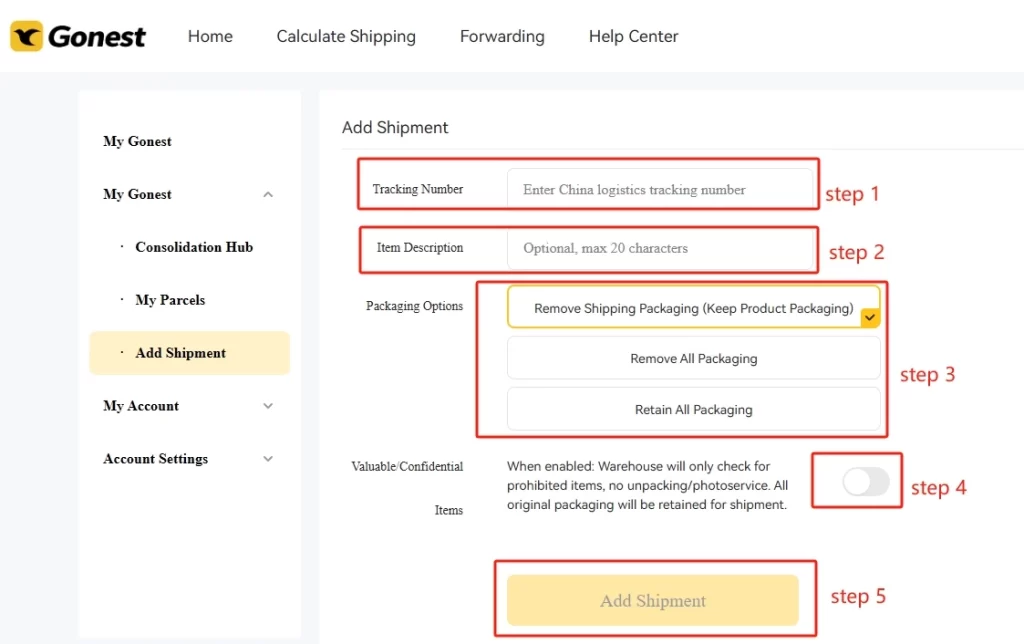
Mobile: Log in > Tap menu > Packages > +Add Shipment.
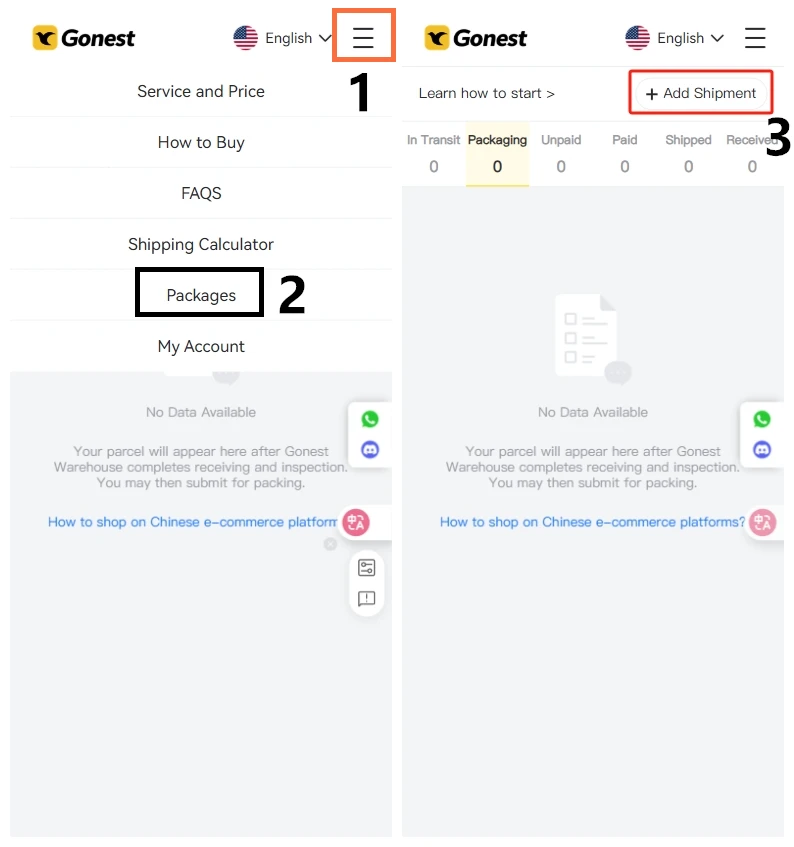
View Tracking Updates
You can track packages either:
- Via your original order page (e.g., in Taobao) – How to get this?
- Through GoNest package page
6. Shipping Your Packages to Your Country
Add Your Residential Address
1.Go to GoNest > Account Settings > Shipping Address
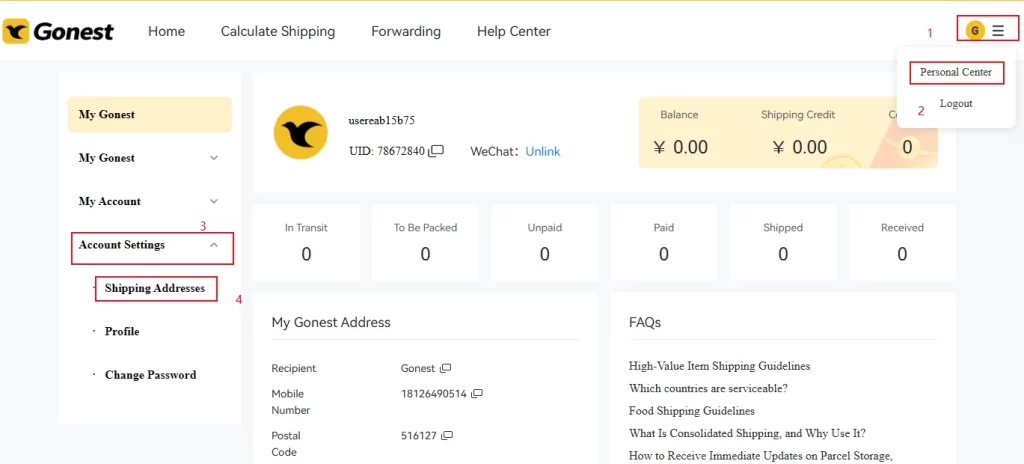
2.Click +Add Address
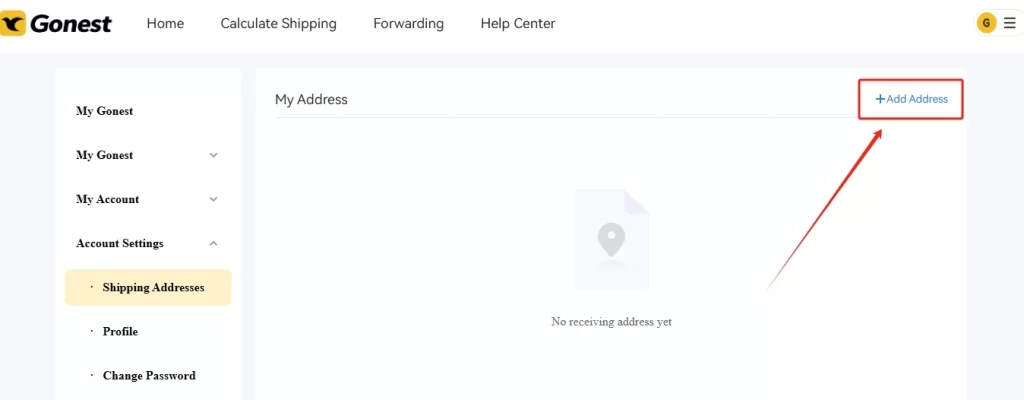
3.Enter your full and accurate address. Avoid abbreviations.
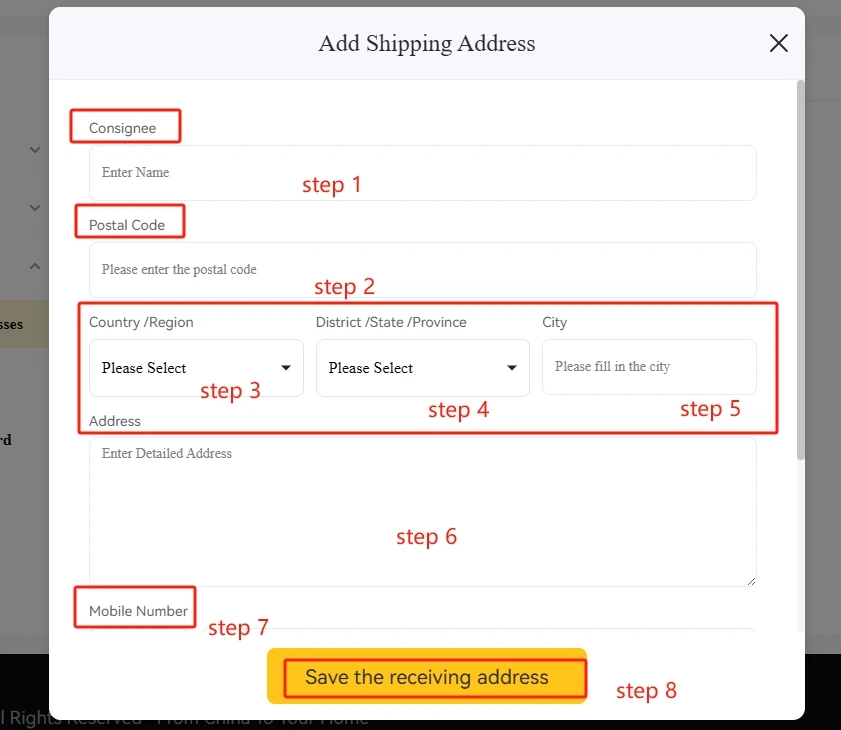
Note: Incorrect or incomplete addresses may cause failed delivery and extra fees (e.g., $30 redelivery from UPS).
Submit for Packing & Shipping
1.Go to the “Forwarding” menu
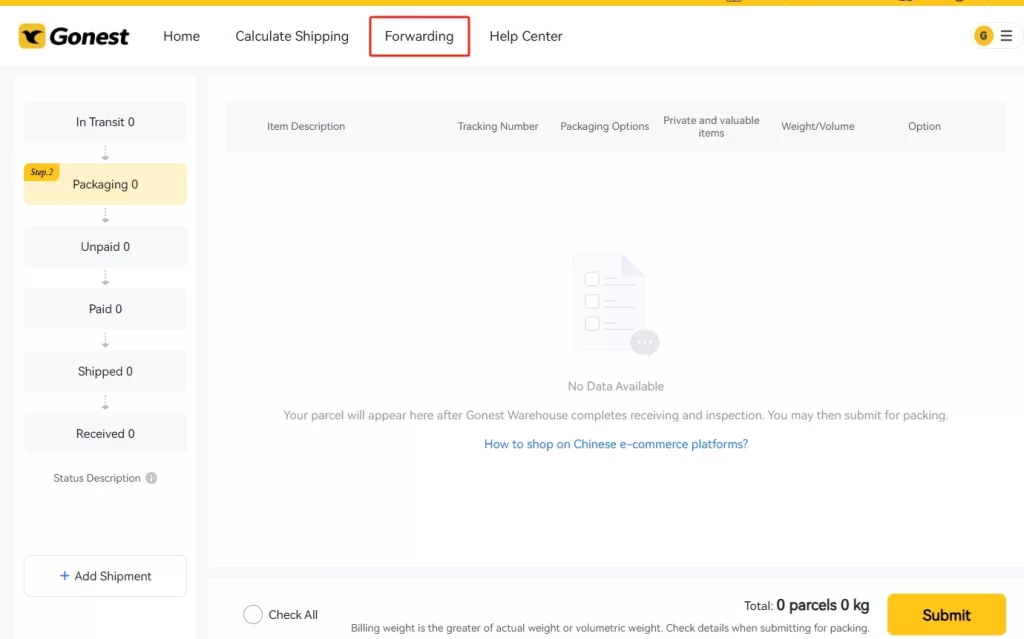
2.Select packages > Click Submit
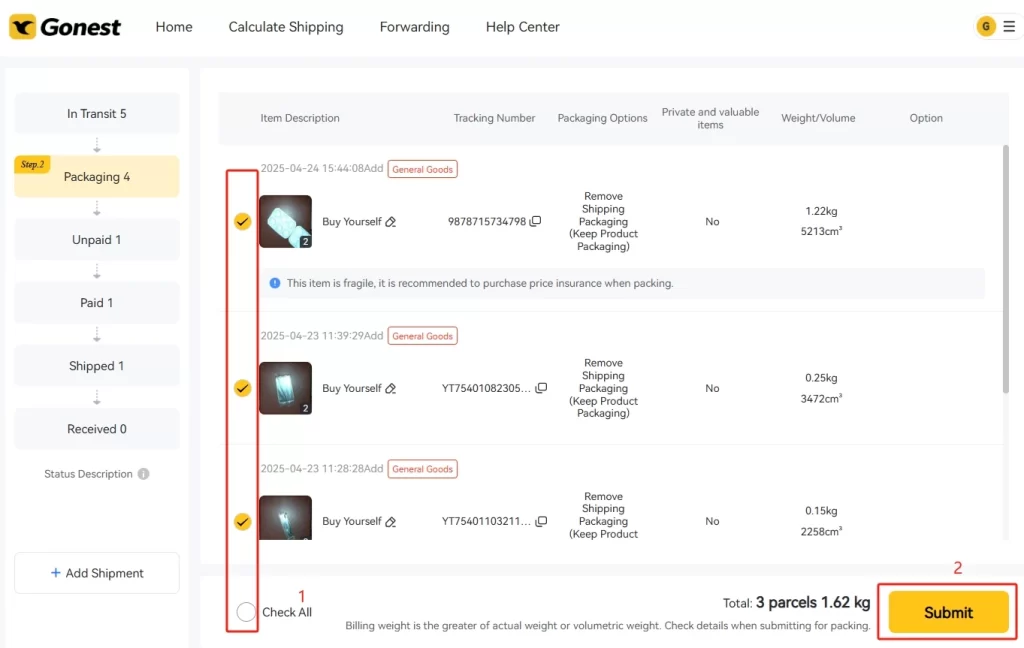
3.Select your address and shipping route
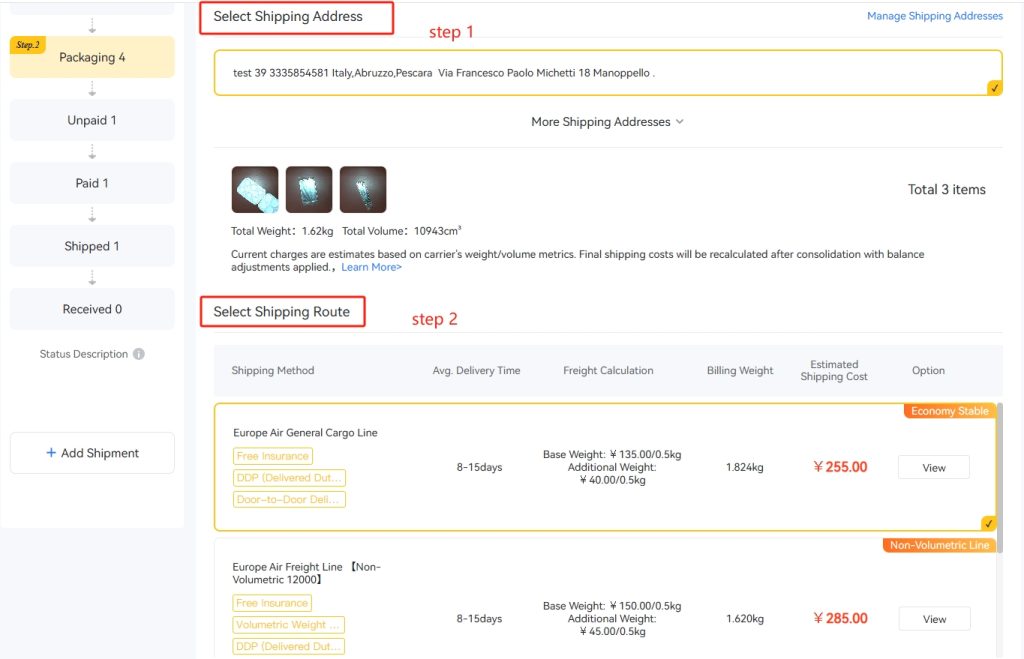
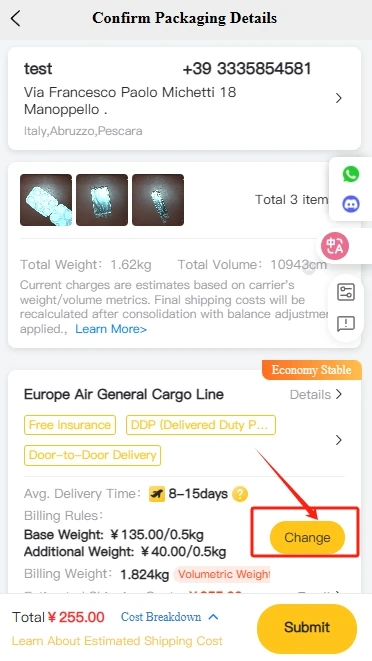
4.Apply your coupon (if available)
5.Add insurance (free up to ¥500 or purchase more)
6.Leave packaging notes (optional)
7.Click Submit to pay the estimated shipping cost
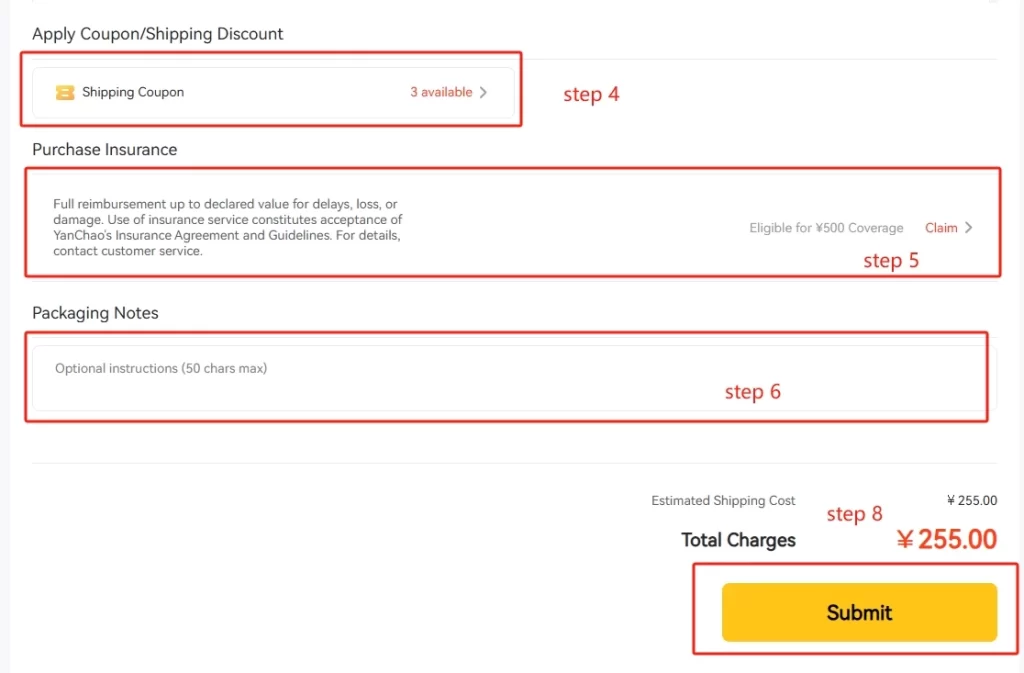
8.Payment methods: Alipay, Credit Card, or WeChat Pay (credit card recommended).
Final Confirmation
If the actual shipping cost exceeds the estimate, we’ll contact you via SMS, email, or WhatsApp. Complete payment to proceed with shipping.
7. Tracking International Shipping Updates
We update tracking every 3–5 days. If your order status doesn’t change immediately, this is normal. You can wait or contact support for updates.
8. Final Steps After Shipping
Wait for Delivery
- Air freight: 7–15 business days
- Sea freight: May take longer than a month. Wait for clearance and delivery.
Watch for Customs Messages
We may need item lists for customs. Reply to messages via SMS, email, or WhatsApp quickly to avoid delays.
Unboxing Checklist
- Record a video as soon as the package arrives
- Check the name and label on the package
- Inspect for damage or tampering
- Count and verify the items
If anything is missing or wrong, save the video and contact us immediately.
Frequently Asked Questions
What shipping options do you provide?
Air, sea, and truck delivery. Each supports DDP (tax included) and DDU (tax not included).
How do I get a shipping quote?
Use our online shipping calculator or ask customer support.
Why can’t I find a shipping route?
Possible reasons:
- Prohibited items in your package
- Oversized package (over 1m)
- No available route for your country
Contact support for help.
Which countries does GoNest support?
Use our shipping calculator to view supported countries. If your country isn’t listed, we may not offer service yet.
What items are prohibited?
Perfumes, power banks, and restricted goods. See our site for full list.
My package shows delivered but isn’t updated in GoNest?
This means it reached our warehouse but hasn’t been processed yet. Delays may occur during nights or weekends. Contact support to confirm address.
GET IN TOUCH
