The first time I used Taobao, I was completely lost
I had heard that Taobao was the place to shop for trendy, affordable products directly from China — clothes, gadgets, home décor, and more. But when I opened the website, I was met with an ocean of Chinese text. No “Translate” button in sight, and Google Translate couldn’t handle the entire interface. I almost gave up.
Until I figured out the language switch trick — and it only took a minute.
If you’re also stuck wondering how to change Taobao to English, here’s your complete guide for both desktop and mobile. Whether you’re shopping from the U.S., Canada, UAE, or anywhere else, this will save you hours of frustration.
Desktop: How to Switch Taobao to English Language
When you visit taobao.com, the default language is Simplified Chinese, tailored to mainland China users. But here’s the shortcut to activate Taobao English mode:
Step-by-Step:
- Open the left navigation bar (on the homepage).
- Look for the word “language” (or a globe icon). Click it.
- In the dropdown, select English (EN).
- Done — the main interface will now show categories and navigation in English.
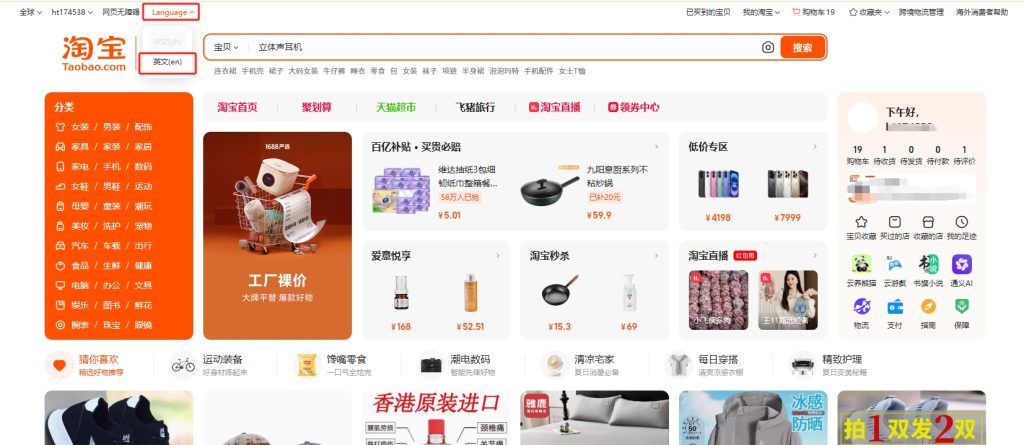
Can’t find the “language” option?
That likely means your location is still set to mainland China, which hides the language settings for overseas users. Here’s how to fix it:
- On the left sidebar, find the first button that refers to region or delivery country.
- Change your location to “Global” or an English-speaking country like United States or Canada (You can find a table at the bottom of the article to search for the Chinese name of your country).
- Refresh the page. You’ll now see the Language menu with “English” available.
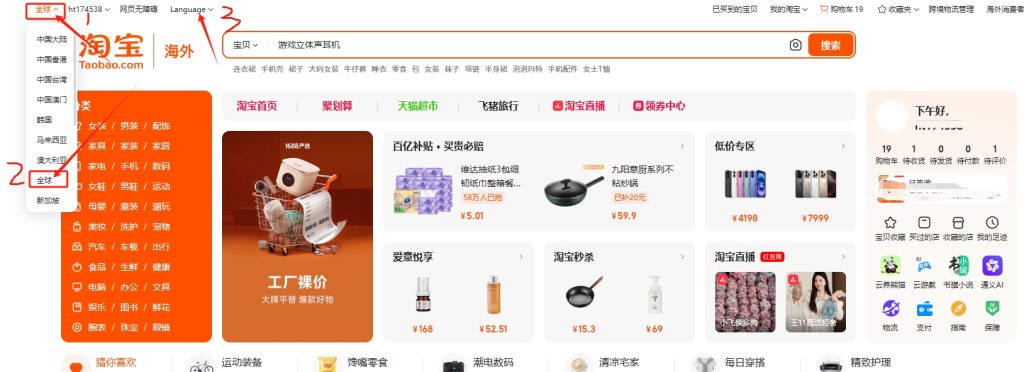
Mobile App: How to Use Taobao in English Language
Taobao’s app doesn’t default to English either, but you can switch it in under a minute. Here’s how.
Step-by-Step (Mobile Version):
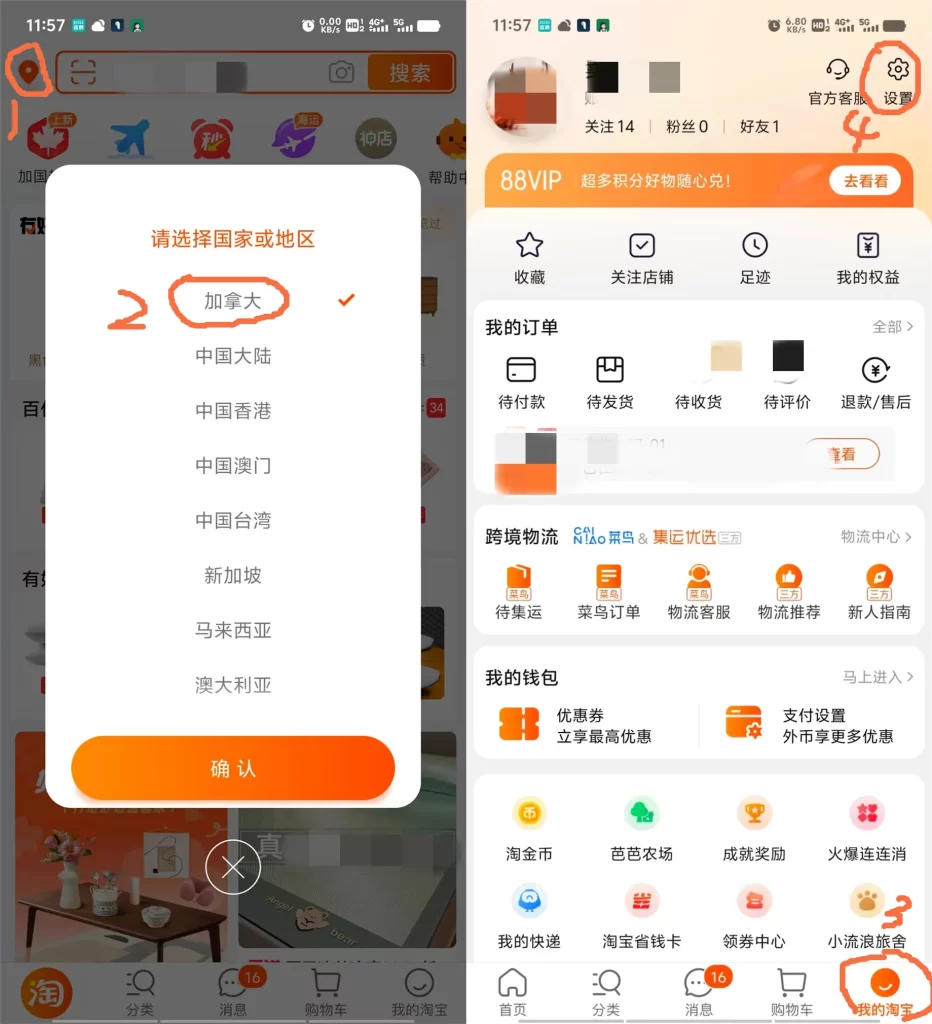
- Open the Taobao app.
- Tap the bottom-right tab: “My Taobao” (我的淘宝).
- Tap the gear icon in the top-right corner to enter Settings.
- In the settings menu, find and tap:
“Country/Region – Language – Currency” (国家与地区 / 语言 / 货币) - A popup menu will appear. Select the second option: Language (语言).
- Choose English from the list.
- Once saved, your app interface will reload in English. You’ll see product categories, settings, and cart information all localized.
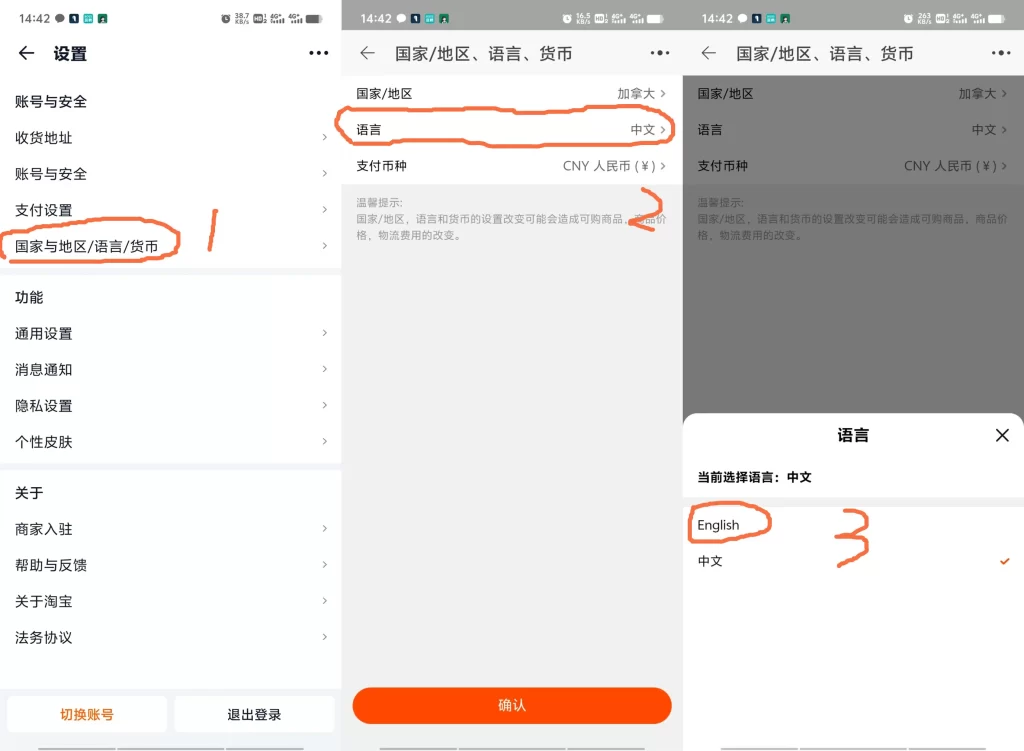
Common Country Name and English Name Conversion Table
When using the Taobao English language version, many users find that the country names still appear in Chinese, which can make it difficult to select the correct location. To make this process easier, we’ve prepared a Chinese-to-English country name reference table. This will help you quickly find and match your country’s name, ensuring you choose the right option when setting your shipping address or adjusting your location preferences.
| Chinese Name | English Name |
|---|---|
| 中国 | China |
| 美国 | United States |
| 英国 | United Kingdom |
| 加拿大 | Canada |
| 澳大利亚 | Australia |
| 德国 | Germany |
| 法国 | France |
| 意大利 | Italy |
| 西班牙 | Spain |
| 日本 | Japan |
| 韩国 | South Korea |
| 新加坡 | Singapore |
| 马来西亚 | Malaysia |
| 印度 | India |
| 印度尼西亚 | Indonesia |
| 菲律宾 | Philippines |
| 越南 | Vietnam |
| 泰国 | Thailand |
| 俄罗斯 | Russia |
| 巴西 | Brazil |
| 墨西哥 | Mexico |
| 阿根廷 | Argentina |
| 南非 | South Africa |
| 土耳其 | Turkey |
| 阿联酋 | United Arab Emirates |
| 沙特阿拉伯 | Saudi Arabia |
| 荷兰 | Netherlands |
| 瑞士 | Switzerland |
| 瑞典 | Sweden |
| 挪威 | Norway |
| 芬兰 | Finland |
| 丹麦 | Denmark |
| 比利时 | Belgium |
| 奥地利 | Austria |
| 波兰 | Poland |
| 匈牙利 | Hungary |
| 捷克共和国 | Czech Republic |
| 乌克兰 | Ukraine |
| 新西兰 | New Zealand |
| 爱尔兰 | Ireland |
| 葡萄牙 | Portugal |
| 希腊 | Greece |
| 埃及 | Egypt |
| 尼日利亚 | Nigeria |
| 巴基斯坦 | Pakistan |
Why Taobao English Mode Matters
- Easier Navigation: No need to copy-paste into Google Translate.
- Safer Purchases: Understand what you’re clicking, avoid accidental charges.
- Better Filters: Categories, shipping, and seller ratings become readable.
- Time Savings: You can actually enjoy browsing instead of decoding menus.
Whether you’re sourcing wholesale items for your small business or buying a limited-edition item from a Chinese seller, turning on Taobao English mode makes the experience way more user-friendly.
Bonus Tip: Use GoNest for International Delivery
Even after switching to English, you’ll notice that Taobao doesn’t support direct shipping to many countries. That’s where GoNest comes in.
GoNest is a parcel forwarder and freight specialist that gives you a Chinese warehouse address. You:
- Buy items on Taobao
- Ship to your GoNest warehouse in China
- Let them consolidate, pack, and send your items internationally
This is especially useful for countries like the U.S., Canada, UK, Australia, UAE, Saudi Arabia, and others where Taobao doesn’t offer direct shipping or has high customs risk.
You can even ship sensitive goods, branded products, or multiple parcels combined into one to reduce cost.
Frequently Asked Questions: Taobao English Mode
1. Why can’t I find the English language option on Taobao?
You probably still have your region set to mainland China. The language menu is only visible to users whose location is set to “Global” or another country where English is a supported interface language. Try changing the country first, then refresh the page.
2. Does switching Taobao to English translate product descriptions too?
Not completely. The site’s main navigation, categories, and buttons will appear in English, but individual product listings are often written in Chinese by sellers. You can use browser-based tools like Google Translate for those parts or rely on image-based product reviews.
3. Is there a full English version of the Taobao app?
No official fully-English version exists. But once you switch the interface language to English (as shown in the mobile guide), most menus and navigation buttons will be localized. It’s still usable, especially when combined with tools like Google Lens for translating images.
4. Can I change the currency too?
Yes. In the same settings menu where you change the language, you can also set your preferred currency — such as USD, EUR, or AED. Note, however, that sellers still list prices in RMB (CNY), and exchange rates may vary slightly.
5. Why doesn’t Taobao ship to my country?
Taobao has limited international shipping coverage. Many countries like the U.S., UAE, Australia, and Canada are not directly supported for all product categories. For that reason, most international buyers use a parcel forwarding service like GoNest to get their packages delivered globally.
6. How do I use Taobao if I don’t speak Chinese at all?
Use the English interface, rely on product photos, check user reviews, and consider messaging sellers with simple, translated Chinese via tools like DeepL or ChatGPT. Also, consider shopping through a proxy agent or freight forwarder who can help you handle the details.
7. Is it safe to shop on Taobao as an international buyer?
Yes — as long as you take precautions:
- Buy from sellers with good ratings and many reviews
- Avoid deals that seem “too good to be true”
- Use services like GoNest to ensure safe, consolidated shipping
- Always double-check product sizes, shipping methods, and return policies
GET IN TOUCH
Let us Send You a Quote
Final Thoughts
Getting started with Taobao in English is surprisingly easy — once you know the tricks. Whether you’re shopping as a hobby or running a full-blown reselling business, a smooth interface is the first step toward smart international shopping.
Combine that with a reliable forwarder like GoNest, and you’ve got access to one of the world’s most powerful e-commerce ecosystems — on your terms, in your language.
